6 Reasons Why You Should Move Your Business To The Cloud
4 Mins Read
Published on: 25 October 2022
Last Updated on: 19 May 2023
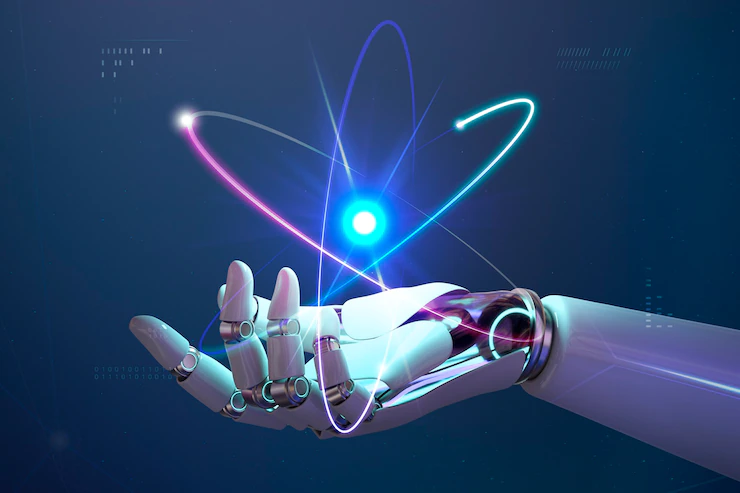
toc impalement
The cloud is increasingly being used as a solution for businesses, and there are many reasons why you should consider moving your business to the cloud.
The advantages of moving your business to the cloud can include cost savings, faster time-to-market, and better collaboration with employees and customers.
The list goes on. So what are some key reasons why you should move your business to the cloud?

Check out this blog post for the top six reasons:
1. Save Money
You can save money by moving to the cloud. The following are some of the cost-saving benefits:
- Use cloud renting. Moving your business to a public cloud means you’re no longer responsible for the costs of hardware and software, which is usually one of the biggest expenses for small businesses. Instead, all you pay for you use the minimum amount every month or hour. That makes your operating expenses significantly lower than if you were hosting in-house servers or using managed services from a provider on-site, who would charge more per unit of service.
- Reduce energy costs. With public clouds, there’s less need to invest in cooling and physical space because they don’t require any equipment beyond what runs within their data centers (and that can be minimized too). This means less power consumption and other carbon emissions across their supply chain, resulting in lower costs all around and saving money.
- Reduce maintenance costs by reducing IT support needs. Moving critical technology offsite reduces overhead costs since there isn’t as much need for skilled labor when things go wrong; instead, they simply get repaired on an ongoing basis by specialists at these remote locations rather than having dedicated teams available 24/7 inside-company where they’re needed constantly.
2. Increase Storage Capacity
One of the biggest benefits of moving to the cloud is that it can increase your storage capacity. On-premise storage costs can be expensive, especially if you have a lot of data that needs to be stored and protected.
In contrast, cloud storage can be accessed from anywhere and typically comes with advanced security features built in. This makes it ideal for backup purposes.
If something were ever to happen with your business’s computer systems or servers, you wouldn’t have to worry about losing important customer information because everything was already backed up elsewhere.
Additionally, having access to more space means that there will be room for growth within your business as well; when new employees join the company or when additional assets become necessary (such as new marketing materials), there will always be plenty of room available for them on cloud servers without having any negative effects on other things like budgeting or performance levels across different departments within an organization.
3. Data Security
With the cloud, your data is stored in a secure and private physical location. The data is partitioned so that an unauthorized person cannot access it if they gain access to one part of the cluster.
Moreover, cloud computing provides numerous security features that are not available in traditional on-premise systems. For example, you can restrict access to specific users based on their role or location; this kind of granular control was simply not possible with previous technologies.
Additionally, cloud computing allows you to easily configure new or existing applications with updated encryption standards at any time something that would be much more difficult to do in an on-premise system where changes require programming and testing efforts before being implemented across all servers (and potentially introducing new security vulnerabilities).

4. Boost Employee Productivity
You may have heard the term “BYOD” in a business context. This stands for “Bring Your Own Device,” and it refers to employees who use their own laptops or mobile phones to log into their work accounts rather than using company-provided devices. Cloud Computing can help BYOD programs by giving users access to everything they need when they need it via their personal devices.
In addition, many companies are experiencing increased demands from their customers and partners for greater agility and responsiveness. Cloud Computing helps you respond quickly because there is no need to purchase additional hardware or software the system is ready as soon as you start using it.
5. Simplify Enterprise IT
If you’re an entrepreneur, then you know the importance of streamlining your business. With cloud computing, you can save time and money by eliminating the need to hire IT staff, manage servers and storage devices, and backup data.
When you move your business to the cloud, there’s no longer a need for an in-house server room, the physical space where all of your company’s computer systems are housed.
Instead of having racks full of servers that take up valuable office space and require costly maintenance contracts, you gain access to highly scalable infrastructure that allows each employee to access their own virtual desktop from anywhere in the world.
6. Improve Customer Service and Relationships
Customer service is a critical part of any business, and moving your company to the cloud can help you provide better customer service. Cloud services are quicker, more flexible, and more cost effective than traditional hardware solutions.
This means you’ll be able to respond to problems faster and get back up in running quickly if something goes wrong.
Also, remember that every satisfied customer is an opportunity for referrals. As a business owner, you should always strive to exceed your customers’ expectations so they come back repeatedly and they’re likely to recommend you to others if they have a good experience with your product or service.

Conclusion
In the end, moving to the cloud is a great decision for any business. You’ll be able to save money and time while also increasing productivity and providing better customer service.
Additionals:


















Comments Are Closed For This Article