The Best TV Remote Apps for Your Smart TV
5 Mins Read
Published on: 07 January 2021
Last Updated on: 20 December 2024

toc impalement
Many types of TVs are currently available in the market. However, smart TV is at the top of most people’s wish list, more so since the onslaught of this pandemic. Even providers like Spectrum TV are vying with each other to offer attractive service plans to their customers so that they could enjoy watching shows and movies on their smart TVs!
Following are some of The Best TV Remote Apps that support Android and iPhone
Having a dedicated application for remote that can turn your smartphones into TV remotes is simply amazing. This has truly changed how the game is played and how things function in the long run.
Then again, what transforms your phone into the remote of your smart TV? This is where smart TV remote apps come into play. These applications allow your phone to turn into a smart TV remote that
Here are some of the most prominent tv remote apps that you need to know more about.
1. Android TV Remote Control
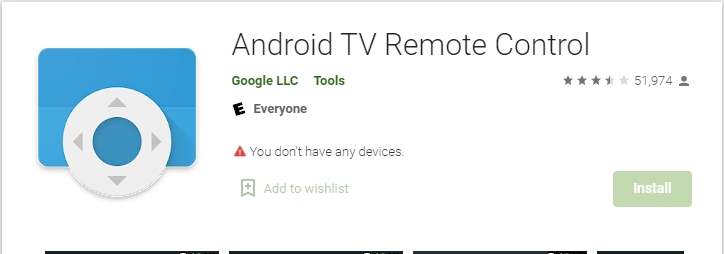
This is an official Google product that you can use to literally perform all functions you would with your physical remote! For a fluent streaming purpose, use an ethernet connection with your TV. With it, you can connect with Bluetooth as well (the TV must support Bluetooth).
The remote app is quite user-friendly and comes with D-pad and touchpad controls for your convenience. With voice support, you can easily navigate your TV’s menu (Android TV must support voice search). This app works well for all Android TVs.
2. Apple TV Remote
It is recommended to use the Apple TV Remote which is the official app from Apple. You can easily control your TV from both the iPhone and the iPad. Quite similar to the app for Android TV, you get the option of controlling your TV with touch gestures. You can also enter text using your phone’s keyboard. Furthermore, the app comes with Siri as well. You can also turn on the feature to view song lyrics when a song is playing. A very thoughtful game mode will provide you simplified controls as you play your favorite game on the TV.
For gamers, the good news is that the app is also compatible with the iPhone’s accelerometer and gyroscope. The hardware can collect the data and share it with Apple TV games. Say hello to an amazing gaming experience!
3. Universal Remote For RCA
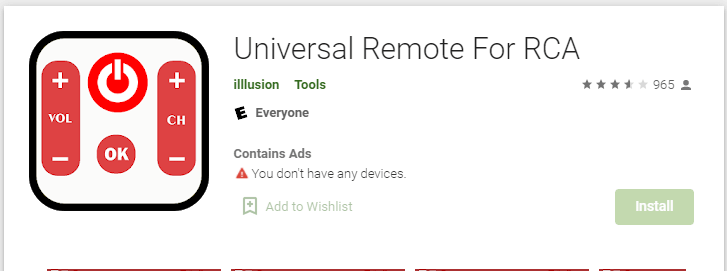
We have discussed two dedicated apps for both Android and iPhone. Now, it is time to check have a look at the Universal Remote for RCA that supports both of them. Using this app, you can operate many devices such as your DVD and Blu-Ray player. You may be required to check through different RCA types to find the correct one. However, setting up the devices on the app takes time.
4. AnyMote Smart IR Remote
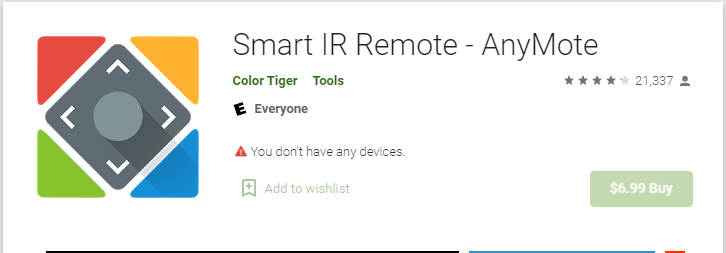
If your TV comes with an infrared blaster (IR blaster) then this a great app especially for Android TVs. You get a lot of configuration options. You get to decide what a swipe, gesture, or swap would do. From dimming your screen brightness to turning on your sound, this app does it all!
Moreover, you also get access to on-screen widgets. As a result, you can easily give quick commands such as pausing your video.
5. Amazon Fire TV Remote
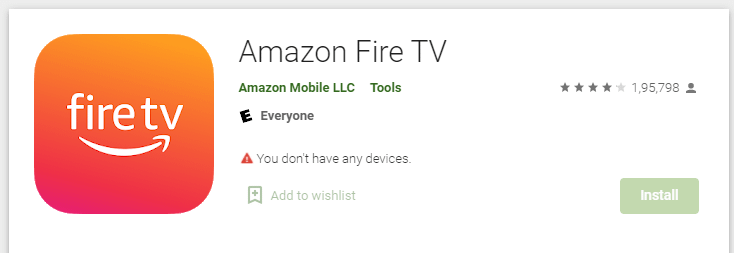
And finally, if you’re looking for a well-detailed app just for your Amazon Fire TV device, then you should get their official app which is this one. Quite like the app for Android, you can give commands using both the touch and the voice controls. Furthermore, you can use the text entry tool to save you from the discomfort of typing web addresses over and over again.
On your app, you can see all your Fire TV apps in a single list as well. This allows for great convenience. If you have multiple TV sets in your house then don’t worry. The app will allow you to shift from one unit to the other.
The importance of a good TV remote app can simply not be denied. However, other factors are equally important. In order to ensure that you do not have streaming issues, get services from a reliable ISP like Spectrum Internet. Your videos must not lag or take time in buffering. Otherwise, the entire experience will suffer!
How To Use TV Remote Apps Without IR Blaster?
The optimal advancement in technology has really changed the general landscape of business. Nowadays, you can easily turn your phone into anything you wish.
However, whenever we are talking about using phones as remote controls, we generally forget the role of IR blasters. IR blasters are small devices that relay commands from one device to another via wireless means. This was an old-school technology that used to dictate the wireless technology landscape.
In this section, we will be looking at some of the alternative methods of controlling your TV using TV remote apps:
Method #1
Almost all smart TVs come with Wifi connectivity nowadays. This is a highly useful means of controlling your smart TV using your phone. Just connect your phone’s wifi with the TV’s wifi and you are all set. This approach manages to eliminate the need for IR blasters.
Method #2
The second method we know about is using Bluetooth. Bluetooth is another very important technological system that has transformed connectivity. Like WiFi, Bluetooth is another mainstay of the technological industry. Bluetooth has the ability to easily connect. Therefore, reducing hassle and making things more streamlined.
Method #3
Some manufacturers come up with their own dedicated applications that can help people use their mobile devices as remotes. These applications are usually more robust and feature-driven as it is specifically meant to transform your phone into a TV remote.
Method #4
The final method of bypassing IR blasters is using universal remote applications. These applications are the best as they can go with any kind of smart TV, regardless of the make and model of the TV in question. Therefore, this is probably the cheapest and easiest way to avail of this benefit.
The Final Thought
In summation, there are several different ways to turn your phone into a remote using TV remote apps. However, always remember that a TV is meant to control a smart TV.
Meanwhile, a TV remote application is a stop-gap arrangement. Hence, you need to understand this fundamental thing before you can make any sort of decision.
Read Also:


















Comments Are Closed For This Article