What Is Apple Business Essentials? Is It The MDM Tool For Your Business?
5 Mins Read
Published on: 14 August 2023
Last Updated on: 05 September 2024
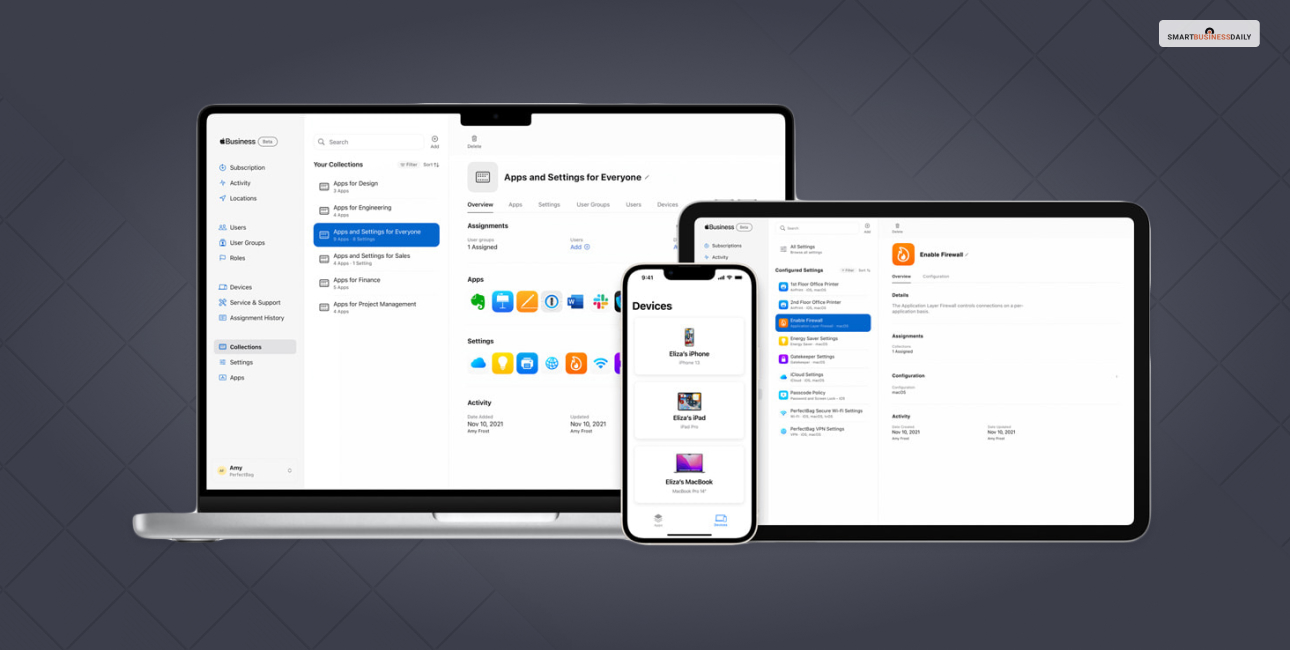
toc impalement
When you want all the features of Apple Business Manager and more in one place, you get Apple Business Essentials.
You will find this subscription very helpful when you have a small business and many of your employees using Apple Devices. Now, why is that? Apple business essentials include different features like multiple device management, 24/7 customer support, and the management of cloud storage.
Yes, with this subscription, you will be able to use all the different features such as iPhone, iPad, Mac, and more. However, this feature is available to only US citizens exclusively for now. So, if you are from the US and want to know further about this Business Essentials tool to manage things better, then go through this article.
What Is Apple Business Essentials?
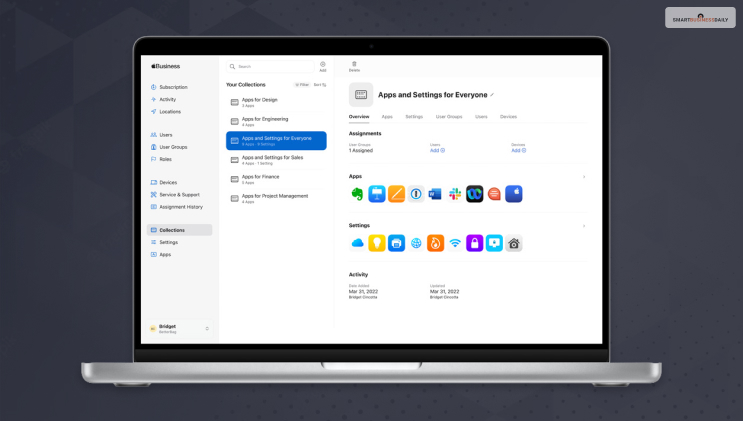
Here is everything you need to know about Apple Business Essentials. It is one of the best subscription-based tools for employers with a number of employees who use Apple devices.
Users can manage the iPhones, Apple TVs, Macs, and iPads of their employees at each step of the way. There are a number of features offered by this program. Below you will find about those features in detail.
This tool came after Apple acquired Fleetsmith. This is their first attempt at getting into the device management sector. Google’s launch of its basic device management suite called Android Enterprise Essentials was a success. However, Apple does not want to fall behind, hence the launch of Apple Business Essentials.
The platform is suited for employers with less than 500 employees. This tool adds Apple device management, iCloud, and 24/7 Apple Support to create a business suit. This allows employees of an organization to download, install and use work-related apps on their devices. Corporate employers can easily and remotely manage and track the employee’s devices through this suite.
Employers can configure, monitor, deploy, and manage Apple gadgets from far, far away. Thanks to the Apple IDs and iCloud storage authentication, permission is not difficult from afar.
Is Apple Business Essentials Right For Your Business?
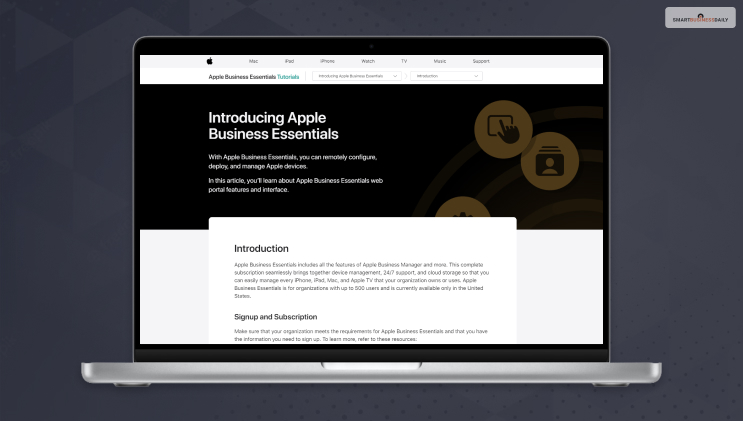
The answer depends on the type of business you are running. If you have a small-sized business with less than 500 employees, then this is a great suite for your employee’s device management.
Organizations using multiple devices remotely can benefit from this subscription-based tool. ABE Came into existence right after remote work started to be something of a tradition.
Device management tools are very necessary in today’s time, and they can allow businesses to focus on real tasks instead of solving trivial tasks manually. Also, it makes the employee’s device setup processes a lot easier.
So, if you are a small business with less than 500 employees and Apple Devices for your office work, then this is a device management tool worth using. But there are already so many platforms with different levels of complexities unblocked for remote device management. Judging their reputation and reign in the industry, it is difficult for Apple to compete with similar pricing.
Why Use Apple Business Essentials?
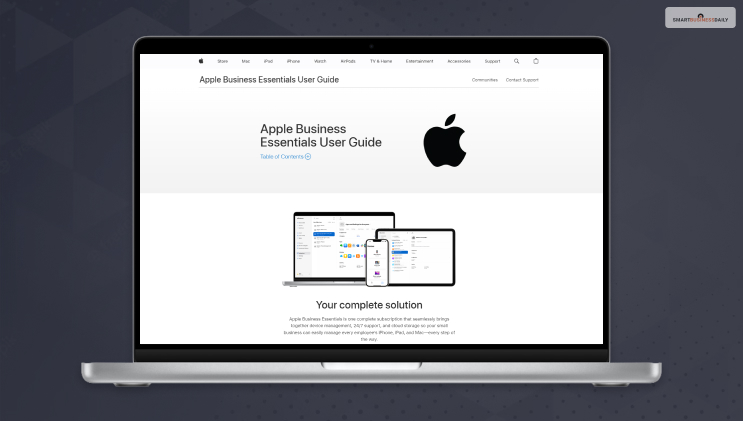
Here are some features of Apple business essentials –
Device Management
In today’s time, where remote workspace is very important, ABE makes it easy to manage, deploy and configure the user’s device remotely. It does not matter whether the device belongs to the employees or to the employers.
Employers can manage more than 100 devices. Thanks to the feature called Collections, employers will be able to seamlessly deliver apps, settings, and collections to the users, groups, devices, and user groups. This allows the protection of the company data and employee devices. Employers can set Wi-Fi, VPN, password policies and FIreVault security, and more.
iCloud Storage
There is a dedicated iCloud storage for Apple Business Essentials users. Thanks to this feature, employers can store, share, and back up essential company information. It allows seamless collaboration across the company network, and each employees have 2 TB of storage to use for their work.
Secure Company Hardware Using Applecare+
Employers can have peace of their mind thanks to the AppleCare+ plans added to Apple Business Essentials. Their hardware is covered and taken care of. Apple offers onsite repair of users’ hardware within 4 hours. Also, they prioritize 24/7 access to their customer’s care.
So, users can get solutions from the trained AppleCare+ Customer Success Managers if they have any queries or problems. The subscription ensures that you are getting the most out of your subscription.
Easy Set-Up
Setting Up Apple Business Essentials is the easiest thing to do. An admin first needs to register their organization. Following that, they need to create an initial admin account. They have to use their legal name, phone number, work email address, and job role. Following that, they can make new Apple IDs and distribute them among remote users.
Why Should You Not Use Apple Business Essentials?
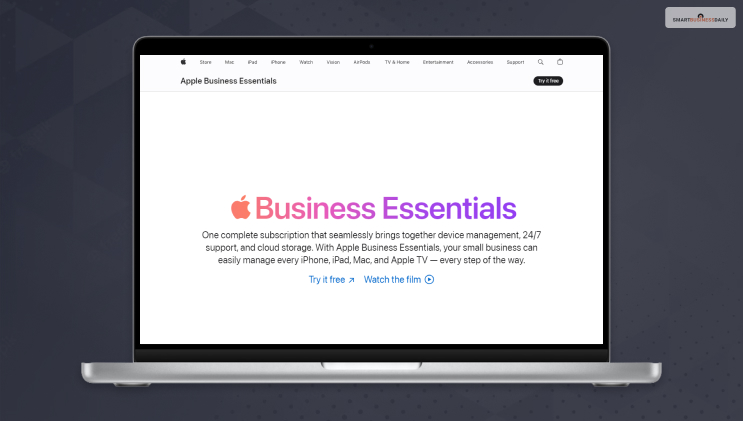
Here are some reasons why you might want to refrain from using this device management tool –
Subscription Plans
There are three tiers of Apple business essentials plans, and the pricing of them changes depending on the customer’s use of the device (one, two, or three.) the pricing plans include $2.99, $6.99, or $12.99. Also, the storage availability changes across plans. The single-device plan has 50 GB of storage, while the three-device plan offers 200 GB of cloud storage.
But the plans are not scalable based on a user’s needs. If a user has one device and if they need 100 GB storage, then they will still have to pay for the $6.99 tier.
Scalability
Also, mid-sized businesses with more than 500 employees cannot use Apple Business Essentials best. The reason is that their hosting capacity is capped at a maximum of 500 users.
Lack Of Multi-Platform Support
ABE is not the best for a heterogeneous work platform. An organization with different types of devices and OS in use will not be the best home for ABE. This business management tool aims to create a corporate network among Apple Device users. So, if your employees have Windows or Android devices, they cannot be added to the network.
Bottom Line
If your small business has less than 500 employees, with all of them using Apple Devices, then Apple Business Essentials is for you. However, you might end up paying for lots of unused storage, which is, according to calculation, unreasonable. In that case, you should prefer other tools already present in the industry.
However, if you have any additional queries, you can let us know through the comment section.
Read Also:


















Comments Are Closed For This Article