How To Perform Selenium Automation Testing In Parallel?
8 Mins Read
Published on: 22 August 2023
Last Updated on: 23 August 2023
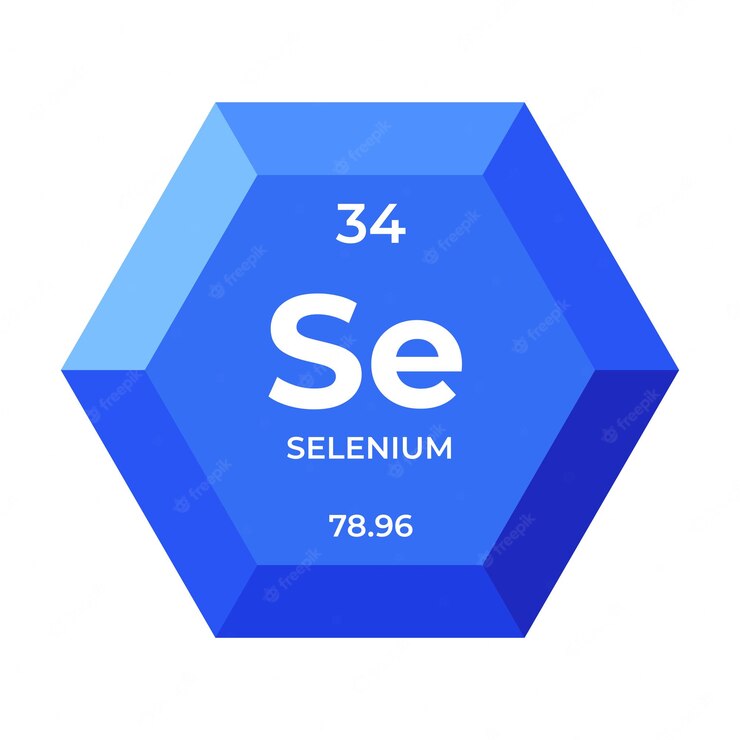
toc impalement
Within the continuously changing world of software development, the role of testing stands paramount. It’s the bedrock that ensures the software crafted is resilient, streamlined, and devoid of glitches. When speaking of automated testing, Selenium emerges as a front-runner, almost becoming synonymous with web application testing.
It offers an intuitive platform to craft scripts that communicate with web components, emulating human interactions. This ensures the consistent behavior of web applications across diverse browsers and systems. Yet, as applications delve deeper into intricacies, the spectrum of test scenarios widens, elongating test durations. This paves the way for parallel testing — an approach designed to expedite testing while maximizing resource efficiency.
1. The Basics Of Selenium Parallel Testing
What is Parallel Testing? Parallel testing, as the name suggests, involves running multiple tests or test suites concurrently, rather than sequentially. This concurrent execution can be across different browsers, devices, or even different test scenarios. The relevance of this approach in today’s fast-paced development cycles is paramount. With developers pushing out new features and bug fixes at an accelerated rate, the testing phase must keep pace. Waiting for tests to execute sequentially could result in bottlenecks, slowing down the delivery process.
Why Parallel Testing? The advantages of parallel testing are manifold:
- Speeds up the testing process: Naturally, when tests run concurrently, the overall time taken is reduced. For instance, if you have ten test scenarios and each takes about ten minutes to run, running them sequentially would take close to 100 minutes. But if you were to run them in parallel, with optimal resource allocation, this time could be reduced dramatically.
- Efficient use of resources: Instead of one machine running tests sequentially, multiple machines or cores can be employed concurrently, ensuring that the available resources are utilized to their maximum potential.
- Faster feedback to developers: With reduced testing time, feedback loops are faster. Developers can get quicker insights into potential bugs or issues with their code, leading to faster resolutions and ultimately, quicker releases.
2. Setting Up Selenium For Parallel Testing
Grid Configuration For those familiar with Selenium, the term ‘Selenium Grid’ might ring a bell. It’s a part of Selenium that allows you to run tests on different machines against different browsers. The Grid has two main components: the Hub and the Nodes.
- Overview of Selenium Grid: The Selenium Grid allows for running tests in a distributed fashion, with one machine acting as the hub and others as nodes. The hub is the central point that will receive the test to be executed, and the nodes are the different machines where the tests will run.
- Setting up the Hub and Nodes: To set up the Selenium Grid for parallel execution, you’d start by setting up a hub. Once the hub is up and running, nodes can be registered to it. Each node specifies what browsers and platforms it can handle.
WebDriver and DesiredCapabilities The backbone of Selenium are the Selenium WebDriver, an interface that allows you to send commands to different browsers. When working with the Selenium Grid, the DesiredCapabilities class comes into play.
- Configuring browsers and OS combinations: DesiredCapabilities helps in telling the hub what kind of browser environment the test should run in. This includes specifying the browser name, version, platform, and other parameters. When a test is sent to the hub with specific desired capabilities, the hub routes the test to a node that matches those capabilities.
3. Tools And Libraries To Aid Parallel Testing With Selenium
Testing tools and libraries play a pivotal role in ensuring that tests are structured, maintainable, and can be executed in parallel with ease.
TestNG (Test Next Generation) is inspired by JUnit but brings its own suite of functionalities.
- Introduction and benefits: TestNG is a testing framework designed for parallel execution of tests. It provides annotations, grouping, sequencing, and parameterization, which makes it powerful and flexible.
- How to set up parallel execution using TestNG: TestNG’s XML configuration file allows for setting up parallel execution. You can specify parallel modes (like tests, methods, classes, or instances) and also the number of threads to run.
JUnit is another commonly used testing framework, especially for Java applications.
- Parallel execution using JUnit5: JUnit5 introduced a way to run tests concurrently using the @Execution annotation and specifying CONCURRENT.
Others There are several other tools and plugins that help in parallel execution:
- Maven Surefire plugin: A plugin used with Maven, it allows for parallel execution of tests.
- Parallel Test Executor plugin: For Jenkins users, this plugin can split tests into different batches, enabling parallel execution.
4. LambdaTest And Parallel Execution
What is LambdaTest? In the dynamic domain of software testing, LambdaTest emerges as an indispensable tool, particularly in the arena of cross-browser testing. Imagine the diversity of devices, browsers, and operating systems available in today’s market. For businesses, it’s a challenge to ensure their applications function flawlessly across these myriad combinations.
Enter LambdaTest: a cloud-based testing platform designed to alleviate these concerns. By offering access to 3000+ test environments including real devices, LambdaTest empowers testers and developers to comprehensively assess website and mobile application performance across this vast digital spectrum. This is not just about ensuring an application “works.” It’s about guaranteeing optimal user experience regardless of the user’s device or browser preference. In this context, LambdaTest is not just a testing platform; it’s a quality assurance guarantee.
Integrating LambdaTest with Selenium:
When you blend the capabilities of Selenium, a prominent web testing tool, with LambdaTest, you elevate the breadth and depth of your tests. Here’s a more detailed walkthrough on how to bridge the two:
- Setting up credentials and configuration: The integration journey begins at LambdaTest’s portal. Once registered, you are provided a unique ‘username’ and an ‘access key’. Think of these as your gateway to LambdaTest’s suite of services. These credentials are pivotal when setting up your Selenium tests to run on the LambdaTest platform. In the typical Selenium script, the WebDriver’s remote URL points to your local system or your in-house Selenium Grid. To reroute these tests via LambdaTest, replace this URL with LambdaTest’s endpoint, embedding your credentials within. The beauty of this approach is flexibility. Using the DesiredCapabilities object, you can specify which browser, OS, or device your test should run on, providing granular control over your testing environment.
Advantages of using LambdaTest for Parallel Testing
- Access to multiple real devices and browsers: Setting up an in-house testing lab with every device-browser combination is prohibitively expensive and logistically challenging. LambdaTest mitigates this challenge. Instead of a physical lab, you are granted on-demand access to an expansive digital repository of real devices and browsers, each encompassing a myriad of versions and operating systems. It’s like having a world-class digital library at your fingertips.
- Scalability without maintaining internal device labs: With technology evolving at breakneck speed, maintaining an up-to-date device lab is a relentless task. Every device update, every new browser version, necessitates a corresponding update in the lab. With LambdaTest, these concerns vanish. Their platform evolves in tandem with the digital landscape, ensuring you’re perpetually equipped with the latest and most relevant testing environments.
- Faster execution with LambdaTest’s cloud infrastructure: Time is of the essence in software development. Parallel testing on LambdaTest isn’t just about breadth (testing across devices); it’s about speed. By capitalizing on their formidable cloud infrastructure, tests that might have taken hours if run sequentially, conclude in a fraction of the time. This accelerates development cycles, as developers receive rapid feedback, enabling quicker iterations.
Tips and Best Practices
- Efficiently using LambdaTest sessions: In testing, granularity is a virtue. By structuring tests to be atomic, each targeting a specific function or feature, you amplify the potential of each LambdaTest session. It’s the difference between running a marathon or a series of sprints. With atomic tests, you can deploy multiple sessions concurrently, exponentially reducing the cumulative execution duration.
- Debugging and troubleshooting: Like all technology, testing can be imperfect. Failures and anomalies will arise. LambdaTest is prepared for these eventualities, furnishing testers with a robust set of debugging tools. Whether it’s screenshots to capture UI issues, video recordings to trace a test’s journey or logs that provide a behind-the-scenes look, LambdaTest equips testers with the arsenal they need to identify, diagnose, and ultimately resolve test failures. It’s about ensuring that when challenges arise, they’re but temporary hurdles, not insurmountable barriers.
5. Common Challenges And Solutions
Synchronization Issues
- Understanding the problem: As tests run in parallel, they might compete for shared resources or access shared data simultaneously. This can lead to race conditions, where tests may fail unpredictably.
- Solutions and best practices: Implementing proper synchronization is crucial. Use locks or semaphores for critical sections of the code. Also, utilize Selenium’s in-built ‘WebDriverWait’ class to handle dynamic content, ensuring elements are available before interactions.
Resource Limitations
- How to manage and avoid overloading the system: Parallel testing requires significant resources. Running too many tests concurrently can overload the system, causing tests to fail or the system to crash.
- Solution: Monitor system health. Depending on the infrastructure, limit the number of parallel tests. Distribute the test load efficiently across machines or cores. Cloud platforms like LambdaTest manage this load for you, ensuring optimal performance.
Data Dependency and Isolation
- Understanding the problem: Tests might rely on specific data setups. When tests run in parallel, one test might alter data, causing another test to fail.
- Solutions: Ensure data independence for each test. Employ mock data or sandbox environments. Alternatively, design tests that can create, use, and then clean up their data, ensuring they don’t interfere with each other.
6. Tips For Efficient Parallel Testing
Keeping Tests Independent
- Benefits: Independent tests reduce the chances of failures due to external factors. They can be executed in any order, on any machine, without dependencies.
- How to achieve it: Design tests as self-contained units. Each test should set up its environment, execute, and then clean up, leaving no traces that might affect other tests.
Optimal Configuration
- Understanding the importance: Efficiently using resources accelerates the testing process. Knowing how many tests to run in parallel without compromising system performance is crucial.
- How to achieve it: Monitor system metrics. Begin with a lower number of parallel tests and gradually increase, noting where performance starts to degrade. Adjust accordingly.
Regular Maintenance
- Keeping the grid and nodes updated: Technology is always evolving. Browsers release new versions, devices get updated, and OS versions change. Ensure that your testing grid, whether in-house or on a platform like LambdaTest, is updated.
- Periodic checks to ensure optimal performance: Regularly assess the performance of your parallel tests. Refactor tests that consistently underperform or fail. Update dependencies and libraries used in your tests to ensure compatibility.
In sum, the age of digital proliferation requires robust testing solutions. Tools like Selenium, when combined with platforms like LambdaTest and parallel execution strategies, offer the thoroughness required in today’s testing world. Challenges, while inherent, have solutions that, when implemented, pave the way for faster, more efficient testing cycles, ultimately driving faster product releases and updates.
Read Also:


















Comments Are Closed For This Article