What Is Apple Business Manager? Features, Price, And More
21 August 2023
5 Mins Read
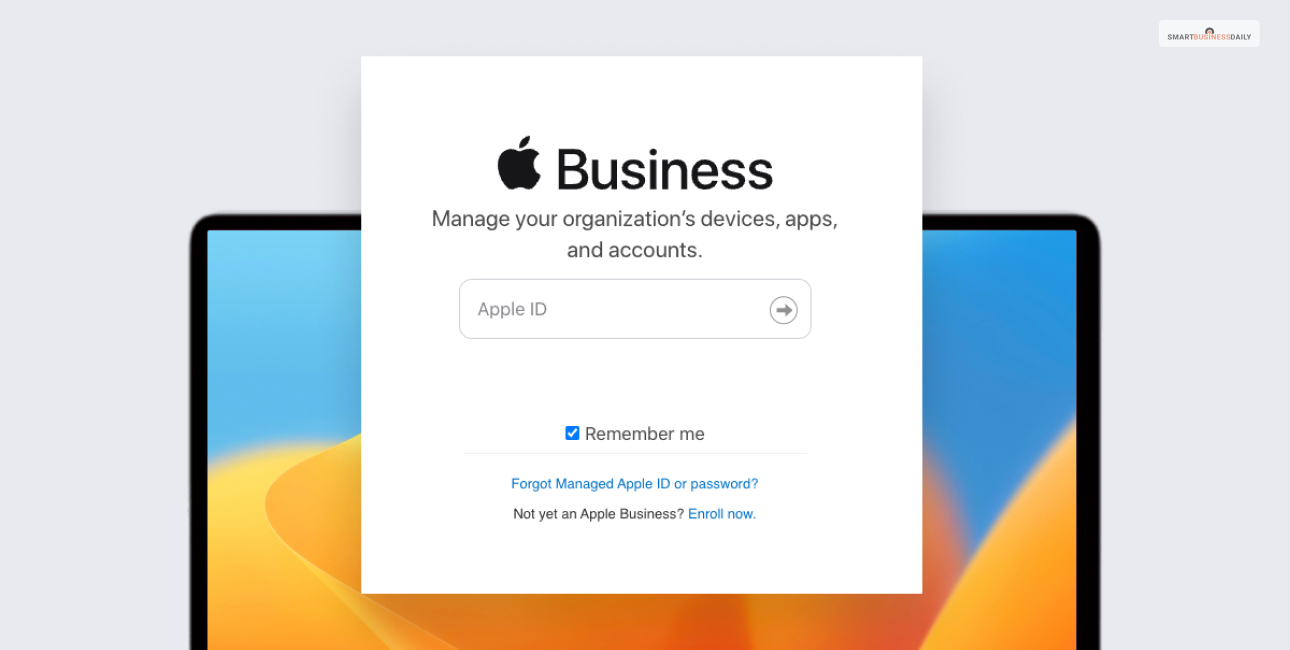
toc impalement
Companies looking for zero-touch deployment workflow can efficiently use Apple Business Manager. But you will need an MDM after all. Also, if you want to get an MDM, you can get Apple’s Very own Apple Business Essentials or Mosyle.
But, if you are talking about an all-Apple corporate workspace network, then this web-based portal for the IT admins in your organization is what you need.
If your workspace uses Apple devices for work, then you might want to build an All Apple IT. But first, you must know about Apple Business Manager. Here is an article to keep you informed. Keep reading.
What Is Apple Business Manager?
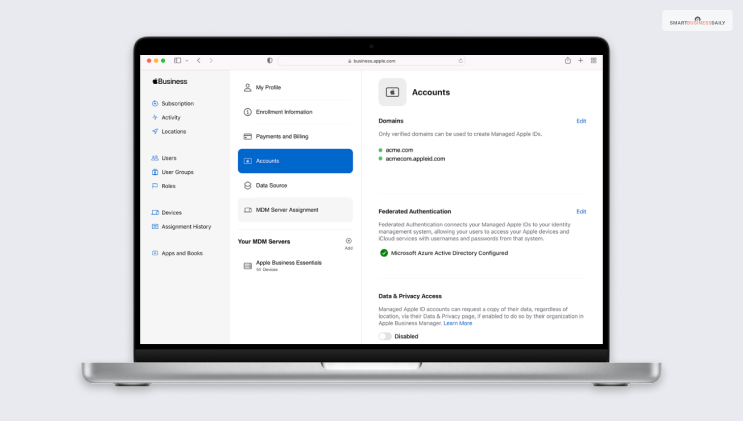
Apple offers an IT-admin portal to employers through the Apple Business Manager. It is only available across 65 countries in the world. Thanks to this tool, the IT administrators of an organization can automate the deployment of different devices run on macOS, iOS/iPadOS, and tvOS inside the organization.
It allows the IT admins to manage the role of the users within the organization and allows the massive-scale purchase of materials (books and apps) and distribution of them across users.
Now you should know that Apple Business Manager or ABM does not make up for MDM or mobile device management tools. In fact, the ABM requires MDMs.
Automated Device Enrollment
Apple business manager is one of the most crucial tools for employers with an Apple-oriented work environment. This tool simplifies MDM enrollment, and the initial setup of the employee devices without the IT admit having to touch them. Employers can automate the enrollment of devices in their MDM solutions.
However, the device needs to be added to your organization during its purchase from Apple or their authorized reseller or network provider.
Apps & Books
Apple Business Manager and the MDM, your organization, use work hand in hand. Thanks to their collaboration, you can buy different content in bulk and assign it across devices or your users. Employers, then, can install and update the content they purchase. This is possible even when the App Store is disabled.
Thanks to Apple Business Manager, Employers fully own the content and control of the app they purchase for corporate use. Employers can also revoke and assign different apps to devices and users (however, the country needs to have that available for installation).
Managed Apple IDs
Organizations and employees can create a managed Apple ID for their employees. This Apple ID remains separate from the personal Apple IDs of the users. This ID is completely unique to the organization and the IT admins.
There are benefits to using managed Apple IDs. The IT administration of an organization operates all the different services the managed Apple Ids access. Also, Apple Business Manager integrates with the environment you already have at your workplace. You can integrate the employee credentials with the Managed Apple IDs and make your workflow seamless.
Apple Business Essentials
Apple Business Essentials is one subscription plan for small businesses to monitor and manage employee devices within the Apple ecosystem. It includes Apple business managers and more tools to keep seamless connectivity across employees and employers. This tool allows businesses under the size of 500 to manage employee devices like iPad, iPhones, and more.
Is Apple Business Manager a waste of time?
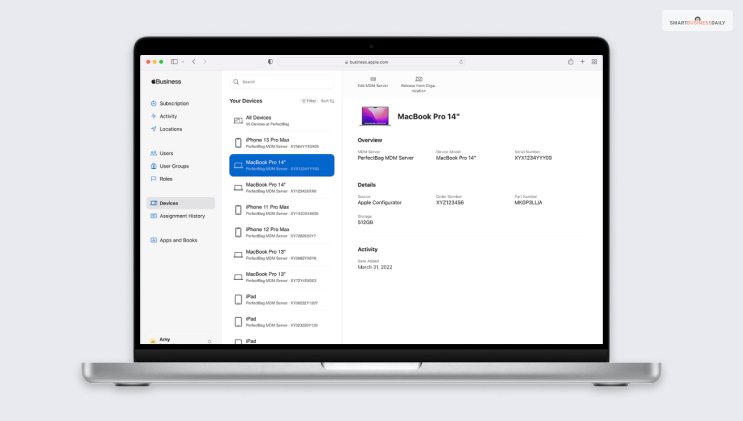
Many of the users of Apple Business Manager might feel that it is not worth it. The reason is what they can or cannot do using the tool. Here is what one of the users had to say about the Apple Business Manager –
So, one user had around 20 iPads and iPhones within the employee network. They were also expecting to have more in the future. So, he took all the steps and created an Apple Business Manager. But the outcome was not much helpful. It only allowed them to create accounts for the end users and nothing more. They can buy apps using Apple Business Manager, but they cannot link the app to the device.
According to Apple Support, Apple Business Manager is the intermediary between a device and the MDM server. If you need support related to this, Apple Support will usually recommend you to install Apple Configurator 2 on an Apple Computer (because it is not for Windows devices); then you can connect your iPhone and iPads to that Apple Computer, and it will get all the details necessary.
Now, having Apple Business Manager will be a waste of time if you do not have an Apple Computer.
How Much Does Apple Business Manager Cost?
Here is what you need to know if you are planning to get Apple Business Manager –
Now that you know what Apple Business Manager is and what features it has then, you should know how much it costs. If you are asking for the pricing quote for Apple Business Manager, then you will be glad to know that it is free to use.
However, other different costs are associated with using Apple Business Manager – costs associated with device costs, MDM solution subscription costs, and Apple Development program costs.
Common Mistakes Users Make While Buying Apple Devices
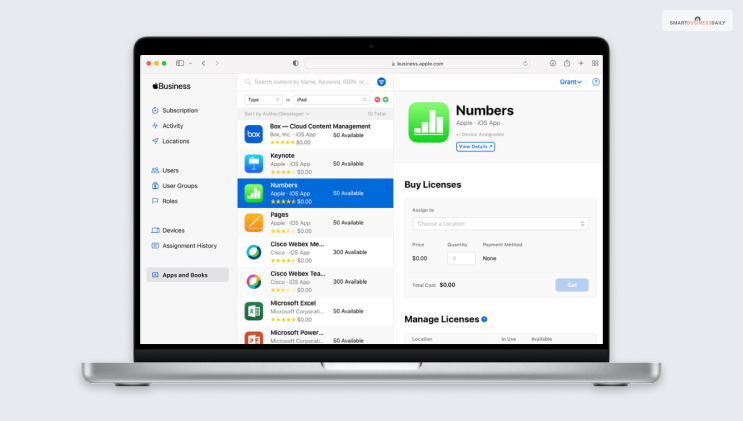
Here are things you should remember to avoid mistakes –
- If you really want to get an Apple Business Manager, then you would want to buy Apple devices at their authorized stores or Apple Stores or through Apple Reseller. You can purchase the devices you want to stay connected in bulk and complete the Apple Business Manager set up during the purchase period. The enrollment of the Apple Business Manager is done through the Apple Resellers, so Apple Recommends buying the devices through authorized resellers.
But, if you already have more than 100 Apple Devices and want to set up Apple Business Manager for them, then you can do it through Apple Configuration software. However, it will require you to use a macOS device.
- There is an initial processing time needed for the Apple Business Manager tool. You should not underestimate this delay or initial processing time.
Bottom Line
Businesses with lots of Apple devices spread across Employees can use Apple Business Manager to create accounts for the end users. However, it is necessary to know that this network will only be helpful for employers with lots of Apple users.
I hope that this article provides you with the necessary information on Apple Business Manager. But, if you need us to answer more of your queries, you have to reach out to us through the comment section.
Read Also:


















Comments Are Closed For This Article