Unveiling CapCut Creative Suite’s Metadata Editing And Image Information Management
4 Mins Read
Published on: 08 December 2023
Last Updated on: 06 September 2024

toc impalement
CapCut Creative Suite stands out as a versatile online photo editor, equipped with an array of sophisticated tools tailored to refine and organize image data. Within this suite lies a robust set of features dedicated to Metadata Editing and Image Information Management.
These functionalities serve as indispensable assets, empowering users to streamline the organization, enhancement, and management of vital data associated with their images.
Discovering the power within CapCut’s creative suite extends beyond photo editing capabilities, offering users the ability to compress video online, catering to various multimedia needs.
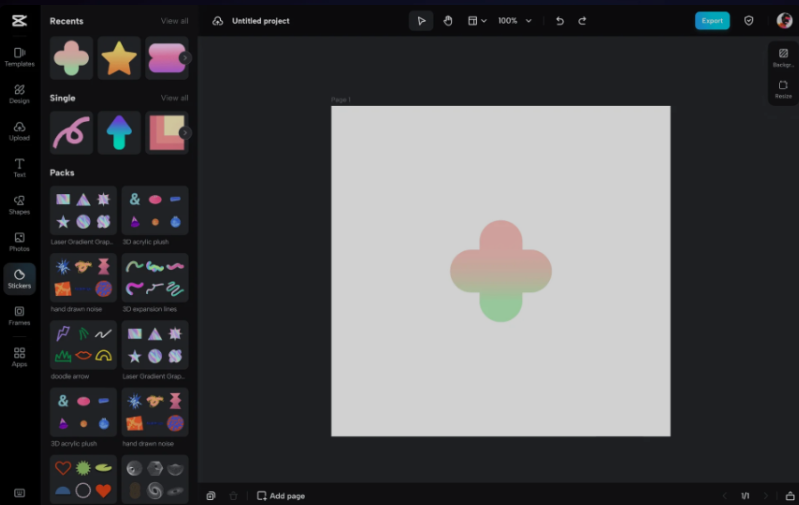
Understanding Image Metadata
Understanding image metadata is pivotal in comprehending the intricacies associated with digital images. Image files contain embedded data known as metadata, encompassing a wealth of information that enriches and contextualizes the visual content.
EXIF (Exchangeable Image File Format), one of the primary metadata components, stores essential technical details related to the image capture process. It encapsulates data such as camera settings (shutter speed, aperture, ISO), date and time of capture, and even GPS coordinates, offering a comprehensive snapshot of the conditions under which the image was taken.
IPTC (International Press Telecommunications Council) metadata focuses on descriptive information and administrative details associated with the image. This metadata segment includes fields for copyright information, author details, captions, keywords, and other descriptive elements that aid in categorizing and cataloging images for efficient retrieval and management.
XMP (Extensible Metadata Platform) serves as a flexible metadata schema, allowing for the inclusion of additional information beyond EXIF and IPTC. It enables users to embed custom metadata fields, facilitating the incorporation of specific details relevant to individual workflows or editing processes.
The amalgamation of these metadata components within image files creates a rich tapestry of information. They serve as a comprehensive repository of technical, descriptive, and administrative details, offering insights into the image’s creation, content, and ownership. Understanding and harnessing these metadata components provide users with a holistic approach to managing, organizing, and optimizing their image libraries.
CapCut’s Metadata Editing Tools
CapCut’s Metadata Editing Tools serve as a powerhouse for users seeking precision and control over their image metadata. Within the suite, a diverse array of sophisticated tools is dedicated to fine-tuning, managing, and enhancing metadata efficiently.
These tools empower users with a range of functionalities that cater to editing metadata seamlessly. CapCut allows users to add, modify, or remove metadata elements, ensuring accuracy and consistency across their image collections. Through an intuitive interface, users gain the ability to refine details like camera settings, location information, authorship, copyright details, keywords, and descriptive information associated with their images.
One notable feature within CapCut’s Metadata Editing Tools is the capacity to batch edit metadata. This capability enables users to streamline the editing process by applying changes simultaneously to multiple images, ensuring uniformity and efficiency across an entire collection.
Moreover, the editor offers precision in metadata editing, allowing users to make granular adjustments to individual metadata fields. Whether it’s modifying specific camera settings, updating copyright information, or refining descriptive details, CapCut provides users with precise control over each element embedded within their images.
By facilitating accurate, consistent, and relevant metadata management, CapCut’s Metadata Editing Tools empower users to curate and maintain a cohesive and organized image library. This ensures that the metadata associated with their images aligns with their preferences, professional standards, and the intended context or usage of the visual content.
Image Information Organization
Within CapCut’s creative suite lies a set of powerful tools designed to facilitate the systematic organization of image information, ensuring a streamlined and efficient process for managing extensive collections.
One of the primary features empowering organizations within CapCut’s creative suite is the capability for categorization, tagging, and keyword assignment to images. These tools enable users to assign specific categories, tags, or keywords to individual images or groups of images. By doing so, users can create a structured framework that allows for easy classification and retrieval of images based on their content, themes, or specific attributes.
The categorization tools in CapCut enable users to group images based on various criteria such as content type (portraits, landscapes, still life), thematic elements (nature, architecture, events), or even technical specifications (camera model, lens type). This segmentation facilitates efficient sorting and retrieval, enabling users to locate images swiftly based on specific criteria.
Additionally, CapCut’s creative suite provides a robust tagging system that allows users to assign descriptive tags or labels to images. These tags can range from simple identifiers like ‘high-resolution’ or ‘black and white’ to more detailed descriptions like ‘sunset landscape’ or ‘vintage architecture.’ Such detailed tagging enhances searchability and categorization, ensuring precise and tailored organization within the image library.
Moreover, the integration of keyword assignment tools within CapCut’s creative suite further refines the organization process. Users can assign keywords that encapsulate the essence of the image, describing its content, context, or themes. This approach aids in comprehensive search functionalities, enabling users to quickly locate images based on specific keywords, and facilitating a more refined and precise search experience.
By offering these robust tools for image information organization, CapCut empowers users to efficiently manage and navigate through large collections of images. The systematic categorization, tagging, and keyword assignment streamline the retrieval process, ensuring that users can effortlessly access the desired images and maintain a well-organized and easily accessible image library.
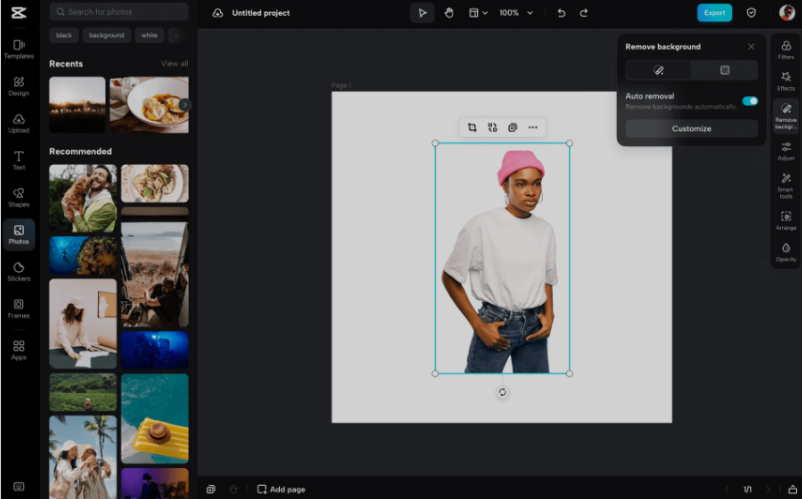
Conclusion
CapCut Creative Suite’s Metadata Editing and Image Information Management features stand as pivotal tools in the world of photo editing. By offering robust metadata editing capabilities, efficient organization tools, and privacy measures, CapCut’s creative suite empowers users to manage and enhance image information effectively.
Read Also:


















Comments Are Closed For This Article