How To Cut Cost On Your Website Development
17 May 2023
5 Mins Read

toc impalement
The initial cost of developing a website is often quite expensive.
For example, according to Forbes, the average cost of designing a website for small businesses–up to 16 pages–ranges from $2000 to $9000, with a separate maintenance cost of up to $1200 per month.
The cost of a corporate website–75 pages–is from $10,000 to $35000, and a separate maintenance cost can shoot up to $15000 per month. As your needs keep growing, so can the cost of your website.
However, please note that the cost of building a website depends on project size, chosen technologies, design complexity, and the provider you work for. These factors may either make it more expensive or more affordable.
As such, it helps that you use a website development calculator to give you a rough idea of what you may need. Budgeting also involves looking for ways to reduce your expenses before executing your project.
This article offers tips that can help you reduce costs when building a website.
Ways To Reduce Website Development Costs

Setting up a website can seem costly, but it’s not as expensive as it looks. These eight strategies can help you cut the cost of building a new website.
Keep reading to find out more.
1. Utilize Free Resources
Take advantage of free resources, such as images, fonts, and software. These tools are usually ready to use, eliminating the need for additional development.
For example, if your website requires photographs, you can use free online images. However, the pictures should be professional, clean, high quality, and suitable for your webpage.
Some sites offering free images also offer paid options. Plus, these sites have massive photos relevant to nearly any niche. You can pay for monthly subscriptions, which usually give unlimited access to their products.
Remember this rule of thumb for free photos: provide the photographer with credits or linkbacks. Additionally, always read the terms and conditions of the websites you are using to avoid copyright infringement.
2. Use Pre-made Templates
You don’t need to design your website from scratch; it can be complicated and time-consuming. Today, many companies create web design samples and sell them as ready-to-use templates. These companies usually bundle up templates and sell them as packages alongside services pertinent to website development.
Before purchasing an existing template, ensure it’s cross-browser friendly, matches your branding, and is optimized for performance to avoid additional development.
Use structured templates. Make sure they follow a similar pattern if you have multiple pages. The templates should have a consistent and high-level structure across various pages, allowing for easier collaboration between developers. This consistency also saves time.
3. Reduce The Number Of Pages On The Website
Fewer pages require less development time and resources. Start with the most important page and get rid of the ones that seem unnecessary. Adding more pages later once your website is established is always an option.
You can combine low-content pages instead of splitting them. Combining these pages reduces the content that should be created on a website. In addition, one long-form page optimizes for quality and results in a more streamlined user experience. Examples of low-content pages that can be put together are FAQs, About Us, Careers, Contact Forms, and others.
Keep the content of your page short and precise. Start with a single-page website that includes all the essential information necessary for your prospects. Your website will look professional and easy to navigate.
4. Repurpose Content From Your Old Website
There’s nothing wrong with using content from your initial website as long as it’s relevant. You can always edit and update your content to fit the needs of your new website. In addition, using content such as free images you had already paid for is more cost-effective than purchasing new ones.
5. Make Your Content Simple
Many website owners always want to keep their work unique and appealing by using videos, animation, graphics, etc. However, using sophisticated content can be counterproductive. First, your prospective users can click on the pages for the sake of it instead of getting the experience you intend for them.
Also, simple content is easier to navigate, resulting in increased website traffic, more sales, and a high return on investment (ROI).
6. Outsource Tasks To Freelancers
Freelancers usually charge a lower rate than companies offering the same services or hiring an in-house team. For instance, while an in-house team requires a monthly salary, many freelancers charge low hourly rates on a project-by-project basis. This means you won’t have to pay for ongoing website development costs when you don’t need to.
7. Take On Some Of The Work Yourself
It may sound daunting, but you can design a website even if you don’t have any experience. Some website-building platforms allow you to create an entire site without customizing codes. Some content management systems (CMS) provide pre-built tools for non-technical users to manage the website.
In addition to the extensive design work involved, your website also requires content you can write yourself. You can also take professional-looking images if you have the equipment. If you don’t, you can find the photos you need online instead of hiring a photographer.
Lastly, you don’t need a development team to test if your website is running. You can test your website on your computer.
Doing some of these roles gives you more control over your website’s developmental process. You can also ensure the website matches your exact specifications.
8. Prepare A Strategy In Advance
Whether you’re seeking expert services or opting for a do-it-yourself (DIY) approach, having a strategy can help you avoid unexpected expenditures. It can also help you stay within budget while ensuring that your project is finished on time.
Have a solid sitemap for your service providers so they can quote accordingly. Secondly, decide what features you need and identify the ones you can do without. Lastly, prioritize and determine the tasks that need to be done first.
With these strategies, you can create a high-quality, user-friendly website that doesn’t cost an arm and a leg.
The Bottom Line
Nothing should stop you from having a new website that reflects your brand. Not even the cost of creating one. Using some or all of the above tips can cut costs, leading to a better user experience while ensuring a higher ROI.
Read Also:















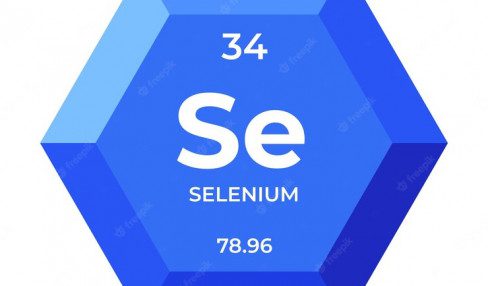
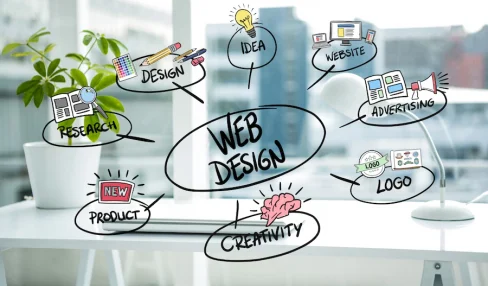

Comments Are Closed For This Article