How To Cancel Doordash Order? – Complete Guide
5 Mins Read
Published on: 11 November 2022
Last Updated on: 14 April 2023

toc impalement
Food delivery apps are trending these days, and there is doubt that Doordash is the largest among them. DoorDash’s revenue increased by 241% in 2021. Most probably, we all have been using the platform for many years. But do you know how to cancel DoorDash order?
If you don’t, then you will find the answer later. If you know, you can still go through this article to learn other things, including getting a refund after canceling an order.
How To Cancel DoorDash Order?
Suppose you are alone and give an order from DoorDash. Suddenly, you remember there will be a dinner plan waiting for you. So you may need to cancel your order. But if there is no option to do that, what will happen?

The good news is that you can cancel your DoorDash order at any time. There is another good news, you can get a refund after canceling your order. Here are the ways to cancel your order.
DoorDash App
If you are using a smartphone and want to know how to cancel order on Doordash and then you need to follow these steps:
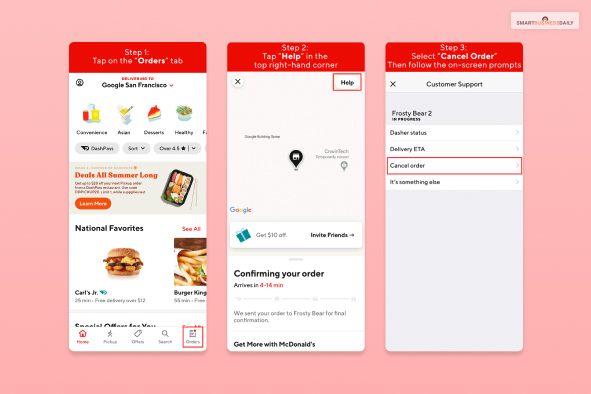
- First, log in to your DoorDash portal.
- There, you will find the option “Orders.” Click on that.
- There will be a drop-down menu. You need to find “View Order” and click on that. You will find this option at the top of the menu.
- There will be an option called “Help.” To open the Support Menu, you need to click on that.
- You will see that there are three different options, whether you will get a zero, partial or full refund.
- If you are happy with the refund and the terms of the cancelation, then click on “Cancel Order.”
- Ta-Da, you have successfully canceled your DoorDash order.
Personal Computer
When you are thinking about “How to cancel Doordash order?” from your personal computer, follow these steps:
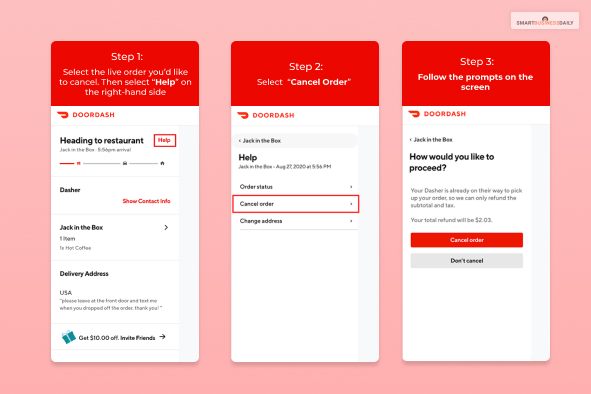
- First, open the DoorDash portal on your website. There you will find a Hamburger menu on the left-hand corner of your landing page.
- From the drop-down menu, you need to select “Orders.” You will find this option at the top of the list.
- Choose the order that you want to cancel.
- Now, click on “Cancel Order.”
- And your Doordash order cancelled.
Timeline
Now that you are aware of how to cancel an order on Doordash, let’s see the timeline and different cases of different refunds.
You can cancel your order at any time before the order gets delivered. But, there are different eligibility for a refund. It totally depends on the status. Sometimes the merchant confirms, but there are no Dasher to assign. There are different scenarios of refunds you can find on the Terms & Conditions of DoorDash consumers. One of the most important things is that your order must not be too late.
| Status (Restaurant) | Dasher | Refund |
| Not Confirmed | Not Assigned | Full |
| Not Confirmed | Assigned | Partial |
| Confirmed | Not Assigned | Partial |
| Confirmed | Assigned | No Refund |
Other Ways To Cancel The DoorDash Orders
There are a lot of queries that different customers ask apart from “How to cancel Doordash order?”. Here we try to give a full overview, excluding how do I cancel a Doordash order. So that you will get basic knowledge and idea about canceling orders on DoorDash.

- You can cancel your order at any time if you haven’t received your order. But to get a refund, you need to act fast. Suppose you are trying a cancel the order when the dasher is outside your home. Then there will be no refund at all.
- In most cases, a dasher has no right to cancel an order. If there is an issue at the restaurant in picking up the order, then the dasher will contact customer support, or they will ask the customer to cancel the order.
- When it comes to canceling an order at DoorDash, then timing is very important. If you can cancel the order before the restaurant confirms, then you will get a full return. And if there is a Dasher assigned, then you will get a partial return. The reason behind it is that DoorDash has to pay the restaurant and the Dasher.
- There are certain rights that you have regarding canceling an order. There are cases where you will get a full refund. Here are some cases.
- You get someone else’s order
- Missing any item
- Late arrival of your order
- The food preparation is incorrect
- Delivery time extends
- Quality issues
- Excluding full and partial refunds, there are other cases. Sometimes, Doorcash gives you credits instead of refunds. The credit will work like coupons. You can use these coupons in your future orders. You can also use the credits to give tips to the Dashers.
- If there is any problem with your delivery, like your order getting cold, late delivery, missing items, or anything that is not expected. In these cases, DoorDash will redeliver your order.
- If you are applying for a refund, DoorDash will ask you how you want your refund. You can get your refund in credit or cash.
Read Also: How Late Does DHL Deliver?
DoorDash: Customer Service
Applying on smartphones and from computers are not the only options. You can also call customer service by dialing 855-973-1040. In the phone call, you can explain your situation. In this process, the refund will take time. If there is a high call volume, then your call may be suspended.

There is also live chat support on DoorDash. You can chat with customer support and talk about your situation. You just need to go to the Contact Us page and find the chat icon. Chat support is the best way to get a refund if customer support is busy.
Frequently Asked Questions (FAQs):
Here are some questions and answers. You can find the questions interesting.
Ans: If the restaurant hasn’t confirmed and there is no assigned driver, then you will get a full refund. After your order is confirmed, you can’t cancel the order.
Ans: The minimum subscription cost is $9.99 per month on DoorDash. You can order from hundreds of restaurants with zero fees. The platform is trying to lower the price, and you can cancel the subscription at any time.
Ans: At the time the Dasher omits the restaurant, they are not responsible for anything. There are customers who ask the Dashers to return the order or call customer service, but Dashers are not obligated to do anything.
Further Words
I think now you have the answer to how to cancel Doordash order. If you still have questions, you can reach us through the comment section below.
Thank You.
Read Also:
















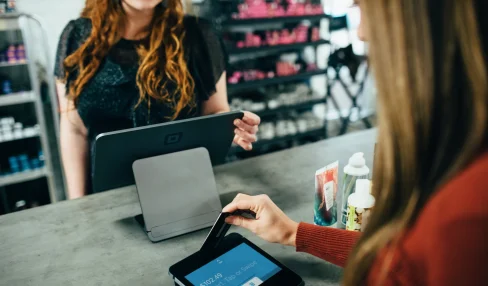

Comments Are Closed For This Article