How to Check Your Teletalk Number?: A Step-by-Step Guide
5 Mins Read
Published on: 06 November 2024
Last Updated on: 16 April 2025
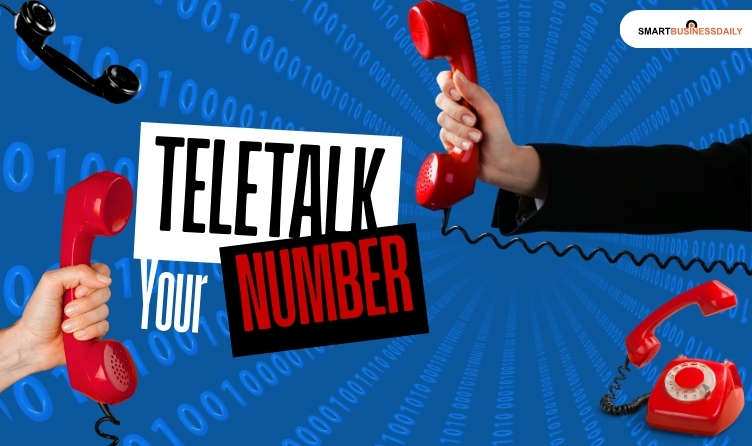
toc impalement
Hey! If ever you read this, then you are probably a Teletalk user searching for your mobile number. Maybe you have just changed your SIM card or simply cannot recall that number. Don’t worry; we have all faced this situation at least once in our lives! In this tutorial, I will walk you through the ways how to check Teletalk number in a simple yet entertaining manner. Let’s get on with it!
What is Teletalk?
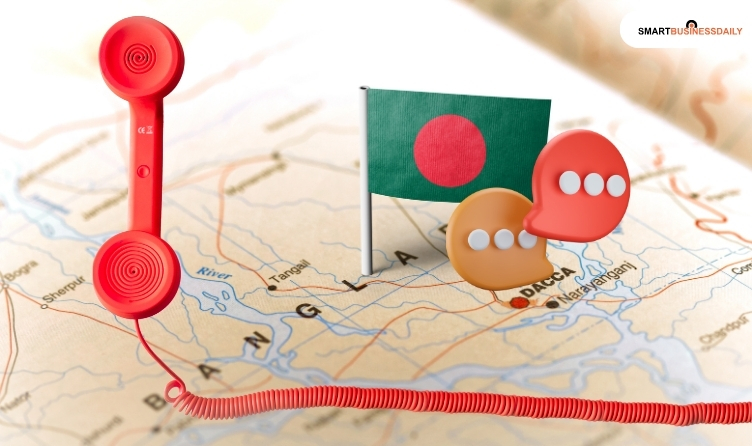
Teletalk is Bangladesh’s first mobile phone service provider. Services include calls, texts, and mobile internet.
Whether you are an ordinary user or a newcomer to the network, they may need to check their number sometime or the other, either to share it with a friend or to get signed up with a service.
Why You Might Need to Check Your Teletalk Number?
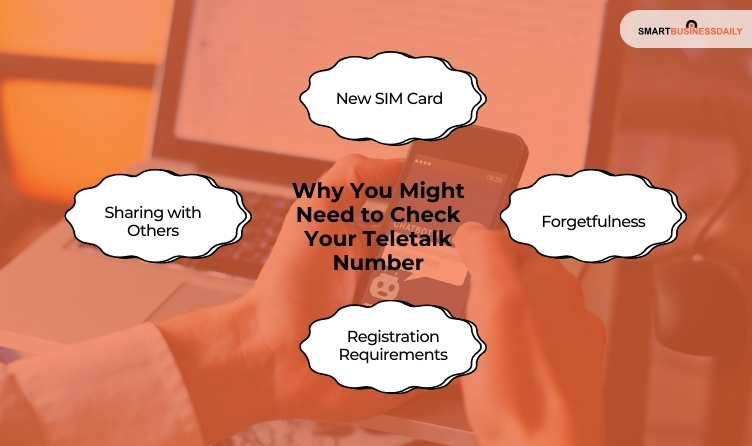
Why do you need to check your number? Here are some very common scenarios:
- New SIM Card: If you’ve just bought a new SIM, it’s natural to forget your number.
- Forgetfulness: Life tends to get very busy with trivial things, hence our mobile phone numbers.
- Registration Requirements: You may need the number for online forms or registration.
- Sharing with Others: Sometimes, you just need to tell a friend your number-and it slips off your mind!
Tel-Talk Number Check: Find the number and balance
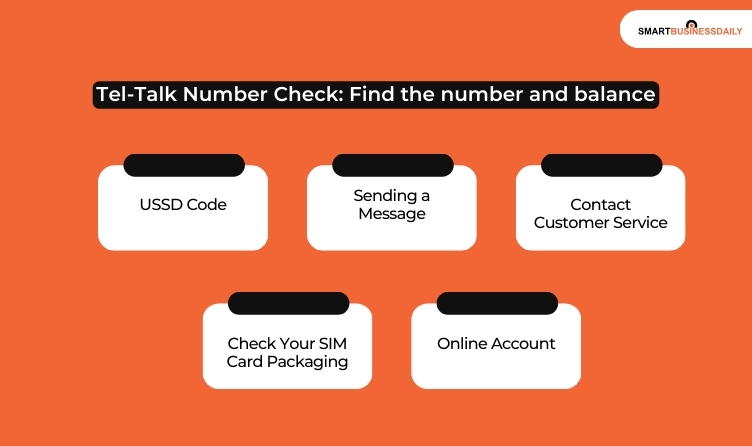
Now that we’ve covered why you might want to check your number, let’s work through how to check your Teletalk number. Here are some really simple methods you can use.
Method 1: USSD Code
Among the quickest ways of finding your Teletalk number, dialing a USSD code remains the first. Here’s how.
- Open Your Phone Dialer: This is the application with which you usually make calls.
- Dial the USSD Code: Type in ‘*551#’ and hit the call button.
- Wait for a Response: In just a moment, you’ll receive a message that shows your number.
This method is super easy and works for almost everyone!
Method 2: Sending a Message
If you want to communicate you have another simple method:
- Open Your Messaging App: Open the application where you send texts.
- New Mail Message: Compose a new email message.
- Write the Message: Write “Number” in the body of the message.
- Write to 222: Just write to 222 and click the send button.
And before you know it, you will be replied to with your Teletalk number. Very easy, isn’t it?
Method 3: Contact customer service
If the first two fail, or if you simply wish to speak to a human being, you can call Teletalk customer service. Here is how:
- Call the number of Customer Service Dial 121 straight from your Teletalk number.
- Follow the Instructions: Listen to the options and choose the correct one.
- Talk to a Rep: Make them search for your number themselves.
This method is a bit longer but nice if you like speaking to a person on the spot.
Method 4: Check Your SIM Card Packaging
Considering you still have the package with your particular SIM card, your number should be printed on it; here is what to do with it:
- SIM Packaging: First, look for the box or card that accompanied your SIM.
- Look for Your Number: More often than not, your cell number is printed somewhere on that packaging.
This can be useful, provided one hasn’t yet thrown away the boxes.
Method 5: Online Account
If you’re tech-savvy, you can verify your number by logging in online with your Teletalk account. Here is how to do it:
- The first step is to simply visit the Teletalk Website using your browser.
- Account Login: Log in to your account using your username and password.
- Profile Settings: Go to your Profile Setting and find a section that shows your account details.
- Get Your Number: It should display your Teletalk number on the profile page.
This method is convenient if you often use online services.
Tips About Keeping a Track of Your Number
Now that I have taught you how to verify your Teletalk number, let’s talk about how to remember it later. Here are some useful tips:
- Book it into Contacts Finally, find your number and put it into your phonebook under a name such as “My Number.”
- Write it down: If you would like to see it in print, write it on a piece of paper and keep it in your pocket.
- Use it Often: The more you use your number the more you get familiar with it. Call someone or message someone else to try and remember it better.
How To Check Your Teletalk Number: Frequent FAQs
Although checking Teletalk numbers is just a piece of cake, there are times when certain frequent queries emerge.
Nevertheless, you don’t need to worry at all because we’ve got you covered. Here are some frequently raised queries we answered.
To check your Teletalk balance, dial *152# from your Teletalk mobile number.
Dial *566# to check your Grameenphone Balance.
To check your Banglalink Balance, dial *124#
To check your Airtel Balance, dial *778#
To check your Robi Balance, dial *222# or *1#
How To Check Your Teletalk Number: The Final Round-Up
Although it may look like that, do not make it a chore for yourself to check the Teletalk number. Use any one of these easy methods, such as USSD codes, sending an SMS, contacting their customer services, or in the package of your SIM card by logging into your online account. Well, remember, everybody forgets their number sometimes; therefore, don’t get worked up over it. You will find it is not quite so hard to remember using all these tips.
If none of the above-mentioned tips work, do not panic. Just ask a friend, even better, pay a visit to your nearby Teletalk Customer. They will guide you throughout and solve any issues you might face regarding this.


















Comments Are Closed For This Article