Jasper Ai: Features, Review, Pros & Cons
5 Mins Read
Published on: 30 September 2023
Last Updated on: 02 October 2023

toc impalement
Until now you have already heard about tons of AI tools, right?
ChatGPT, Tome.ai, Midjourney, AlphaCode, Github Copilot, and Bard are the common talk of the net world. Similarly, Jasper AI must be another common generative AI tool you have probably heard of.
You can use tools like Jasper Ai to write your necessary marketing copies, product descriptions, company bios, ad copy, and social media captions.
Many small organizations that need content creation for their business can use tools like Jasper AI. But how efficient is this tool? Let’s check it out through a clear review.
What Is Jasper Ai?
Jasper AI is a generative AI tool that helps businesses and individuals generate written text format content. The tool uses ChatGPT 3 as the base model of the content. The tool uses Chat GPT 3 technology.
One can create varied forms of content using Jasper Ai. some of these content include –
- Blog posts
- Social media posts
- Company bios
- Landing page copy
- Product descriptions
- Ad copy
- Email subject lines
- eBooks
Users can use the Jasper AI tool on different platforms like Google Docs, Webflow, Canva, Gmail, Notion, YouTube, and more.
Most importantly, the Jasper AI tool helps writers as an assistant. It uses machine learning to analyze existing content. Based on the content, it can provide suggestions regarding changes writers can make.
Jasper AI Features
Here is a list of features Jasper Ai comes with –
- Text to image AI generation
- Integration with different Chrome extensions such as Grammarly.
- Revision history.
- Plagiarism checker
- auto-save
- Document sharing
- Multi-user login
- Brand voice customization
There is an exceptional feature added to the Jasper Ai tool. It is called – “Explain it To Me Like a 5th Grader”. The tool allows users to paraphrase a jargon-heavy passage and present it in simple language. If you are looking for a tool like that, then this article should help.
This feature helps writers write to audiences with limited knowledge about something. This tool helps these audiences easily understand the point the writers are trying to make. Complicated topics become easier to understand with an increased level of the essence of the topic itself.
How Does Jasper.Ai Work?
The base on top of which Jasper AI is built is the proprietary AI language model. It is also based on some other third-party models such as Cohere, OpenAI, and Anthropic.
After that, the tool combines the data grabbed from these models with the brand information and the current search data. The result is the best quality content output a user is looking for.
Are you curious about how that model works? Then, you must know that the platform works in two primary ways.
Here are the most common ways of planning the work –
- Jasper Templates
- Jasper Documents
Keep reading to learn how both of these forms work –
Jasper Ai Template
Most of the generative AI tools work with a template. You can start by selecting a specific template. For example, templates include a blog post, Amazon product description, Facebook Ad, etc.
Users can use it like a content-spitting tool that generates content whenever you want them to. Here is how the template works –
- Create new content from the dashboard.
- Select New from the template.
- Choose a template that suits your needs
.
The template will prompt you to provide it with some background data. Once you have provided it to Jasper, you are ready to create content. You have to fill in the requirement areas and provide input as to how many outputs you want. Based on that, Jasper will provide you with an output.
Jasper Ai Documents
If you love to work on the dashboard itself, you can open a new document and start building the content from scratch. Jasper Ai will work alongside you on this.
Rather than creating content for you, Jasper becomes an Assistant that you can use for writing. There are three modes for generating content using Jasper Ai documents.
The focus mode and the chat mode.
Focus Mode
In focus mode, you can provide the AI with a command to create a specific type of content. You can prompt the AI to create content and follow the writing style of a specific person. According to your prompts, the AI will generate content of your desired length. You can refine your command from time to time and based on your context. This will help you create content of the type you want.
Also, you can command the tool to continue writing by clicking on Compose.
Chat Mode
The Chat mode pulls data from the internet. Also, it has voice commands. So, you can use voice commands to ask the tool to create content for you. The chatbot also can learn your tone of voice, style, and way of expression. Doing so will personalize the chatbot and help you add a personality to the content the AI produces for you.
Power Mode
Power mode gives you direct access to the Jasper AI templates. However, you will have predefined workflows for creating content from the beginning to the end. Also, you can add more content by bringing in the editor side by side.
Jasper Ai: Pros & Cons
Here are some of the pros and cons of Jasper Ai –
Pros
- Jasper Ai generates content in a split second. All you have to do is just provide a few inputs.
- The content produced by Jasper Ai sounds natural, well-written, and fantastic.
- Provides error-free content.
- It is also a great tool for generating new ideas.
Cons
- Ai content cannot add the extra pinch of personalization and voice to your content.
- Generating content via AI might require heavy editing from time to time, which is more time-consuming. Sometimes, a human can create personalized content faster compared to the editing time it requires.
- It is not great for writing niche-related topics.
Bottom Line
Whether it is useful for you or not depends on your requirements. Jasper does help you create content fast. You can create social media copy and ads using Jasper Ai. You can use this tool. But when writing niche topics, Jasper Ai does fall short. The reason is because there is not much data available on it already.
Hopefully, this article was helpful. Did you find this article helpful? Please let us know through the comment section. Thank you for reading.
Read Also:

















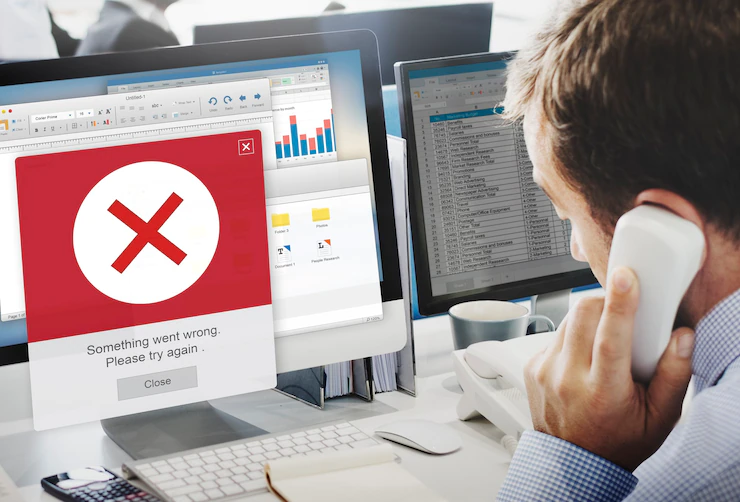
Comments Are Closed For This Article