Breaking Down LinkedIn Ads Tools: Features, Benefits, and Proven Strategies
7 Mins Read
Published on: 21 January 2025
Last Updated on: 22 January 2025
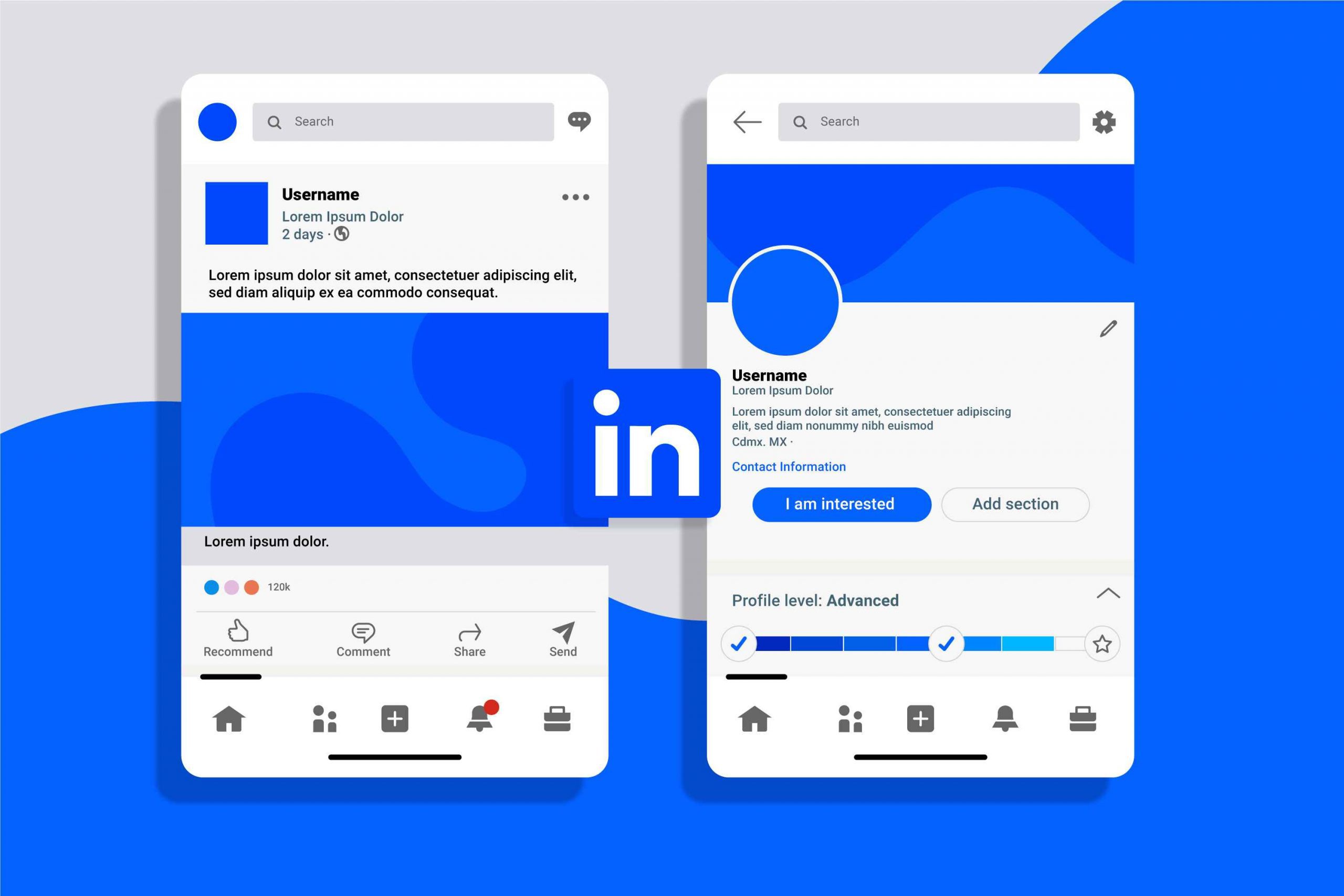
toc impalement
LinkedIn has become a powerhouse for businesses aiming to connect with professionals, decision-makers, and industry leaders.
Its advertising tools offer a range of features that help businesses target their ideal audience, optimize campaigns, and measure performance effectively.
Understanding their capabilities and aligning with best practices for LinkedIn ads is essential to make the most of these tools.
Features That Set LinkedIn Ads Apart
LinkedIn offers a variety of ad formats and tools tailored to meet the diverse needs of businesses. These features provide flexibility and precision, making it easier to achieve specific campaign objectives.
1. Sponsored Content: Sponsored Content appears directly in users’ feeds and blends seamlessly with organic posts. It’s ideal for promoting thought leadership, driving website traffic, or generating leads. Features like carousel and video ads allow advertisers to create engaging, dynamic content.
2. LinkedIn Lead Gen Forms: Lead Gen Forms simplify the lead capture process by allowing users to submit their information directly within the ad. This reduces friction and increases the likelihood of conversions, especially in campaigns targeting professionals with busy schedules.
3. Matched Audiences: This targeting feature enables advertisers to retarget website visitors, engage existing contacts, or reach lookalike audiences based on their customer data. It’s an excellent tool for creating highly personalized campaigns.
4. Analytics and Insights: LinkedIn provides detailed analytics that allows advertisers to track key performance metrics like click-through rates (CTR), cost per click (CPC), and conversion rates. These insights are crucial for refining campaigns and ensuring they align with best practices for LinkedIn ads.
Benefits of Using LinkedIn Ads Tools
LinkedIn advertising tools are specifically created to bring tangible results to businesses. The advantages the tools will offer the users are beyond ROI; it goes as far as long-term growth and audience engagement.
Precise Targeting: Because of the professional data available in LinkedIn, users can target a particular job title, industry, seniority levels, and even skills. That way, there is precise targeting to reach only the relevant audience who should view the ads.
High-Quality Leads: LinkedIn brings professional development-minded users and those looking for insights about the industry to one site, making it the perfect location to get high-quality leads that tend to convert better.
Flexibility in Ad Formats: This is made possible through different formats. In such a setting, companies are at liberty to test various approaches to figure out which best performs. There can be video ads, Sponsored InMail, and even text ads, all customized for the type of conversion being pursued.
Data-Driven Decisions: With analytics tools, businesses can make data-driven decisions through LinkedIn. So, by tracking campaign performance and finding areas to improve, advertisers can continually refine their strategies to match best practices for LinkedIn ads.
Proven Strategies for Success
To maximize the effect of LinkedIn advertising, it is essential to combine the tools offered by the platform with effective strategies.
1. Set Clear Objectives: Before launching a campaign, define what success will look like. Whether your goal is brand awareness, lead generation, or event registration, having a clear objective will guide your targeting, ad format, and messaging choices.
2. Test and Optimize: A/B testing is an essential tool for knowing what works best in your campaigns. Test headlines, visuals, and calls to action to determine which combinations drive the highest engagement and conversion rates.
3. Leverage Retargeting: Utilize Matched Audiences to retarget users who have previously engaged with your website or content. Retargeting keeps your brand top-of-mind and helps nurture leads already familiar with your offerings.
4. Mobile Optimization: Many LinkedIn users also access the website on mobile phones. Ensure all your ads, landing pages, and Lead Gen Forms are responsive to provide a great user experience on mobile devices as well.
5. Focus on Quality Content: The content is at the core of LinkedIn advertising. The ads must be value-added, whether through educational insights, compelling storytelling, or solutions to everyday industry problems. This approach resonates with best practices for LinkedIn ads because it fosters engagement and trust.
Challenges and How to Overcome Them
While LinkedIn’s tools have many benefits, they also have challenges. The cost is much higher than on other platforms, and the competition is fierce, not to mention the requirement for precision targeting.
To counter these challenges:
- Manage Budgets Wisely: Start with small budgets and scale up based on performance insights. This approach minimizes risk while allowing room for experimentation.
- Refine Targeting: Utilize LinkedIn’s advanced targeting options to focus on the most relevant audience segments. Avoid casting too wide a net, as this can dilute your ad’s impact.
- Monitor performance Continuously: Regularly review analytics to ensure your campaigns are on track. Use data-driven insights to make adjustments and improve results over time.
Steps to Create LinkedIn Ad Campaigns
In addition to knowing LinkedIn ads tools, it is important to understand how to create a LinkedIn Ads Campaign using these tools. So here is a step-by-step process of creating a LinkedIn Ads Campaign.
Step 1: Sign in to the campaign manager
LinkedIn has another distinct advertising campaign platform, LinkedIn Marketing Solutions. Refer to this link to create your advertisement campaign.
Once you arrive, select one of the ‘Create ad’ buttons above, and then, from the opened window, choose the ‘Create Campaign’ button.
Now, give a group name to your campaign so that it remains organized, and also give a campaign name to track them without any confusion. (Either of the names will not be viewable to your audience).
Step 2: Select your LinkedIn ad objective
Here, you need to select the objective of your campaign. Depending on the objective, the objective should be chosen diligently as various factors, including ad format, bidding pricing, etc..
Remember the buyer’s journey and the action you want your audience to take when they see your ad. It will help you decide the right objective for your campaign.
Step 3: Choose your target audience
You need to decide the audience you want to show your campaign to.
LinkedIn allows you to choose different attributes to target, such as your audience, using attributes, job descriptions, education levels, interests, or demographics. It’s up to you which attribute you want to use.
You can also upload your target audience list using Matched Audiences. This option offers retargeting, email contact retargeting, and account-based retargeting.
Step 4: Select an ad format
Depending on what you want to achieve, you may choose one or more of the following ad formats:
- Sponsored ads (image ad, video ad, carousels ad)
- Sponsored messaging (ads in the LinkedIn messaging)
- Text ads (ads in the right trails and the top banner)
- Dynamic ads (interest-based ads, content engagement, etc.)
Step 5: Setup your ad budget and schedule
At this step, you will set up three things:
Daily budget
Set a daily budget that fits well with your company’s marketing spending. You shouldn’t put too much in one ad campaign. But you should try testing variation, seeing which ad gives the better result, and investing in that more. Such testing will help you save time and money.
Schedule
Decide on a schedule to run your campaign. You can run it day after day or decide on an end date.
Bid type
From here you can choose out of the one among
- Maximum Delivery: It’s an automatic bid method by which Linkedin sets the level within your budget without cutting the possible best returns into the ads.
- Cost cap: CPC, cost per (CPM), CPV, etc
- Manual Bidding: The Advertiser needs to manually bid to enter some value used during the advertisement auction.
Step 6: Build your LinkedIn Ad
It’s time to create your ad based on your chosen format in step 3. For that, click on the ‘create new ad’ button.
As this ad is what will influence your audience, it needs to be compelling, engaging, and valuable. Here are a few things to keep in mind:
- Ad headline: It’s the main message of your aid. As per LinkedIn, keep it within 25 characters.
- Ad Description: It is like your ad’s meta description or preview text. It cannot be more than 75 characters.
- Add images: It must be 100×100 pixels and uploaded as a .jpg or .png file that is 2MB or smaller.
- URL: A link to a landing page where you want users to land.
Once you have created your ad, LinkedIn will give you a preview of your selected ad format. You will see how it will look in real-time.
Setup conversion tracking (optional)
It is an optional step but can be highly useful for your business. You can track users’ actions when they click on your ads by enabling conversions. To enable this option, click ‘+’ conversion.
A new window will open. Here, name your conversion, choose the conversion settings, and how you will track the conversions.
Wrapping Up!
LinkedIn ads tools provide businesses a powerful way to connect with their target audience and achieve meaningful results. From advanced targeting features to robust analytics, these tools enable advertisers to create campaigns that deliver value and drive engagement.
By combining these capabilities with best practices for LinkedIn ads, businesses can ensure their campaigns are effective and sustainable. Success on LinkedIn requires a commitment to continuous improvement, creativity, and a deep understanding of the platform’s unique audience. With the right approach, LinkedIn advertising can be a game-changer for businesses looking to expand their reach and influence.
Read More:


















Comments Are Closed For This Article