How To Make A Fun And Exciting Home Video Using CapCut
7 Mins Read
1 comment
Published on: 17 May 2023
Last Updated on: 30 March 2024

toc impalement
Step up your home video with these pro tips! Learn how to make an enjoyable, exciting video the whole family will love.
Making a home video is a great way of capturing and sharing memories with family and friends. It’s easier than you think to make a fun and exciting home video while using the CapCut app and surely that everyone could enjoy. It is true whether you want to make something for a special event like a birthday or wedding or just want to record your vacation or a special moment.
In this blog article, the following tips and tricks for creating a home video will ensure that your friends and family have an enjoyable viewing experience. From choosing the right equipment and software to selecting the right music and editing techniques, we will provide all of the information you need to make your video unforgettable.
Main Features of CapCut Online Video Editor
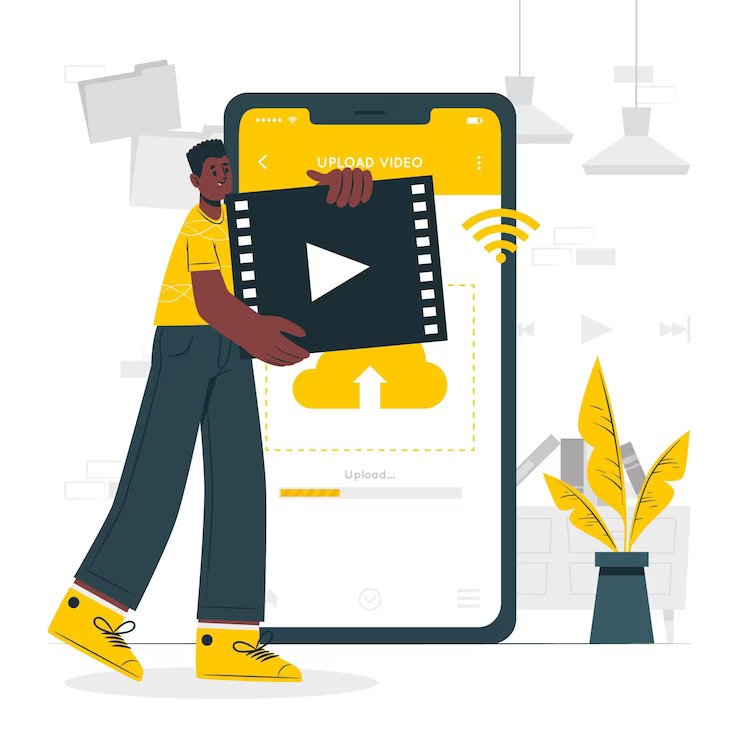
CapCut is a popular online video editor with many tools that can help people make fun and interesting home videos.
Here are the main features of CapCut that can help you make an engaging video:
1. Speech-To-Text
CapCut’s speech-to-text feature allows you to add captions to your videos automatically. This can be especially helpful if you want to make sure that viewers who are deaf or hard of hearing can access your video.
To use this feature, simply record your video and then select the speech-to-text option. CapCut will then transcribe the audio from your video into text and add it as captions.
2. Background Removal
With CapCut’s video background remover feature, you can easily remove the background from your video and replace it with something else. This is a great way to add a little extra fun and excitement to your home videos.
To use this feature, simply select the video clip you want to edit and then use the background removal tool to remove the existing background. You can then add a new background or simply leave it blank.
3. Resize Video
CapCut allows you to resize your video clips, which can be useful if you want to adjust the aspect ratio or resolution of your video. To use this feature, select the video clip you want to resize and then use the resize tool to adjust the dimensions. If you wish to focus on a certain location, you can also crop the video.
4. Text-To-Speech
CapCut’s text-to-speech feature allows you to add voiceovers to your videos automatically. If you want to make an instructional out of your video, or if you just want to add some more commentary to your video, this can be helpful.
To use this feature, simply add the text you want to convert to speech and then select the text-to-speech option. CapCut will then generate a voiceover based on the text you provided.
Rich Resources of CapCut Online Video Editor
CapCut is an online video editor that offers a wealth of resources to help users create fun and exciting home videos. Here are the main resources of CapCut that can help you make an engaging video:
A. Effects and Filters
CapCut offers a wide range of effects and filters that you can use to enhance your videos. These include color grading, transitions, special effects, and more. You can apply these effects and filters to individual clips or to your entire video. Your video can gain a lot of visual interest and increase viewer engagement by using these effects and filters imaginatively.
B. Music and Sound Effects
CapCut has a rich library of music and sound effects that you can use to enhance your video’s audio. To discover the ideal music and sound effects for your video, you can select from a wide variety of genres, moods, and styles. To ensure that the music and sound effects mesh properly with the audio in your video, you can also change the level of both.
C. Text Overlay and Text Templates
CapCut allows you to add text overlays and templates to your videos. You may make personalized text overlays that go with the theme of your video by selecting from a choice of fonts, colors, and styles. You can also use pre-made text templates to quickly add captions, titles, and other text elements to your video. Adding text to your video can make it more informative and engaging for your audience.
Tips on Making A Home Video Using CapCut

CapCut is a free online video editor that enables users to edit videos. It provides an easy-to-use interface with a range of features that make it simple to edit and create home videos. Here are five tips for making a great home video using CapCut:
1. Plan Your Video Beforehand
The first step in producing a high-quality video that successfully reaches your audience is proper planning. Plan out all of the components of your video before pressing the record button.
The theme of your video must be chosen first and foremost. It will help you to focus your efforts and ensure that all of the shots and elements of your video align with your overall message. You may want to brainstorm ideas or research to find inspiration for your theme.
Once you have your theme in mind, it’s time to plan out the shots you want to include in your video. Consider what type of shots will best communicate your message, whether close-ups, wide-angle shots, or a combination of both. Plan your pictures to flow well and express the story you are telling.
2. Use a Stabilizer or Tripod
Shaky footage can significantly reduce the overall quality of your video and distract your viewers from the content. Fortunately, there are various ways to stabilize your shots to create a smooth and professional-looking video.
Using a tripod is one of the simplest and most effective methods to stabilize your footage. A tripod will provide a sturdy and stable camera base, reducing unwanted movement or vibration.
Tripods come in various sizes and types, ranging from small tabletop models to full-size models that can support larger cameras. When choosing the tripod, keep the weight and size of your camera in mind. All consider the type of shots you want to capture and the environment in which you’ll be filming.
3. Keep It Sweet and Short
With the abundance of online content, people’s attention spans have become shorter than ever. As a result, it’s crucial to create concise, clear, and to-the-point videos. To capture your audience’s attention and keep them engaged, aim to create videos that are no longer than two to three minutes long.
To achieve this, start by outlining the key messages you want to convey in your video. Be clear about your goals and the information you want to communicate to the audience. Once you have a better and clearer understanding of your message, it’s time to start planning the structure of your video.
4. Use Music and Sound Effects
Music and sound effects are strong tools to make your videos more emotional. Music and sound effects are strong tools to make your videos more emotional. However, it’s important to use them effectively, or they can have the opposite effect and detract from your message.
When choosing music for your video, consider the tone and mood you want to convey. You might choose a fast-paced, lively track if your video is upbeat and energetic. If it’s more reflective or serious, you may want to select something more subdued. You can also use music to build tension or create a sense of anticipation.
5. Edit With CapCut
CapCut is a free online video editor that lets you make videos that look like they came from a professional studio. These features allow you to add transitions, text overlays, and other visual effects to your video, helping to make it more engaging and visually appealing to your viewers.
Transitions are one of the most popular editing features in CapCut. They allow you to create a smooth and seamless transition between two video clips.
A wide variety of transitions are available, ranging from basic fades and dissolves to more complex transitions that can add a unique look to your video. Transitions can help make your video flow better and keep your viewers engaged.
Text overlays are another useful editing feature in CapCut. They allow you to add text to your video in various styles and fonts. Text overlays can add titles, captions, or other information to your video. They can also be used creatively to add visual interest to your video or emphasize a particular point.
Conclusion
Making a home video is a fun and satisfying pastime that allows you to preserve the essence of significant events and memories. You can make an amusing and important film with a little imagination and hard work. CapCut, a free online video editor, will help preserve memories for years in a creative way.
You can make films with music, special effects, titles, and other features using simple equipment such as cameras, smartphones, and PCs. With careful planning and preparation, you’ll soon have a collection of memories that your friends and family will cherish for the rest of their lives.
Read Also:


















1 comment
vorbelutr ioperbir May 22, 2023 at 10:51 pm
Your house is valueble for me. Thanks!…