Tips On Making An Informational Pamphlet
4 Mins Read
Published on: 08 July 2022
Last Updated on: 11 July 2022

toc impalement
When using a pamphlet maker, the most important factor to bear in mind is that a pamphlet can’t just be interesting-it must also be informative.
A good informative pamphlet will have multiple sections, each summarizing different points on a given topic. This format allows readers to quickly look at the table of contents and find a section about a particular issue they’re concerned with.
A pamphlet should be no longer than a few pages; after all, most people don’t want to read through an entire novel before they’re done with breakfast!
This also makes it easier for businesses to print pamphlets quickly and efficiently if necessary. Remember, the goal of an informational pamphlet is not to answer every possible question on a given topic.
Instead, it seeks to answer the questions that most people ask on a given subject and then provide some information about related topics that may interest readers.
Having said all that,
Here Are The Tips On Making An Informational Pamphlet:
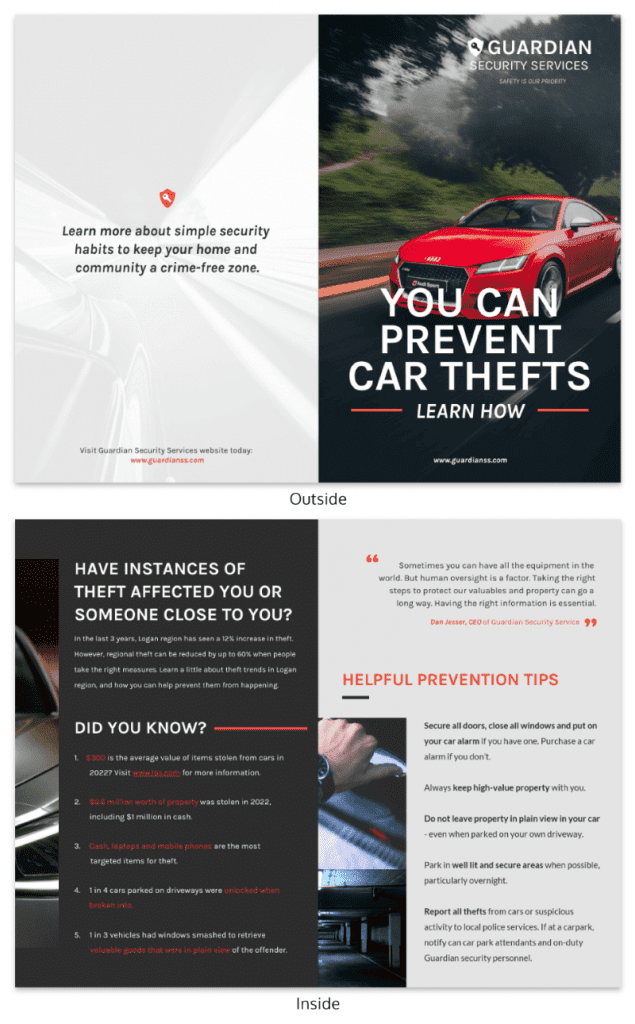
1. Make A Good Cover Design
Your pamphlet’s cover should feature an eye-catching image of something related to your pamphlet’s topic. This will help catch the attention of readers as they browse through a pile of pamphlets at a store or event, and it’ll reinforce your pamphlet’s topic inside as well.
Check out Venngage if you need a pamphlet maker with lots of design options.
2. Get To The Point
Remember that nobody wants to read an entire book before breakfast, so keep your pamphlet short and to the point.

A good rule of thumb is that when using a free pamphlet maker, the result should be no more than three pages in length; most readers will stop reading at page three if they don’t find something interesting by then.
3. Be Clear
Your title is one of the most important parts of your pamphlet—and it’s the first thing that readers will see. While working on your online pamphlet maker, make sure to include your pamphlet’s title at the top of every page in large, bold letters so that people can find out what you’re trying to say very quickly.
4. List Points
Divide your pamphlet into multiple sections with clear headings like “What is this?” and “Benefits of this approach.” Then, list key points in a bulleted or numbered list.
This format makes it easier for readers to skim your pamphlet and find the information they’re most interested in.
5. Make It Easy To Read
Remember that most people don’t want to dedicate a lot of time and energy to reading your pamphlet, even if they’re interested in what you have to say.

For this reason, use short sentences and paragraphs whenever possible. It’s also a good idea to avoid overly complicated language or wordy explanations, as these can make your pamphlet difficult to understand.
6. Include A Table Of Contents
Even if you don’t use a numbered list format to organize your points, it’s still a good idea to include a brief overview at the beginning of every section that briefly describes what that portion of your pamphlet is about. You can also include a table of contents at the beginning so that readers can quickly flip to a section they’re interested in.
7. Use Lots Of Images
Including photos, infographics, and illustrations in your digital pamphlet maker and the end product is another great way to make your pamphlet more appealing, especially if you want it to be visuals-oriented. As with your cover design, these should relate directly back to your pamphlet’s topic.
8. Keep It Interesting
Above all else, remember that you don’t want to bore your readers! You need to put in some effort if you want people to read through the entire thing.

Remember that telling them things they already know won’t be very interesting… so spice up your text with fun facts, interesting visuals, and funny stories as you explain your points.
9. Do Some Research
If this is a pamphlet that you’re writing because you don’t know the answer to a specific question, then that’s fine! Do some research on the subject by reading books or journal articles that are relevant to it, and use their information as a starting point when using a pamphlet maker online.
10. Include A List Of References
If you’re using any information in the pamphlet that isn’t your own, it’s always a good idea to give credit where credit is due by including a reference list at the end.
11. Include A Conclusion
A conclusion can help bring together some of the points you’ve made throughout your pamphlet, especially if you’ve included multiple sections.
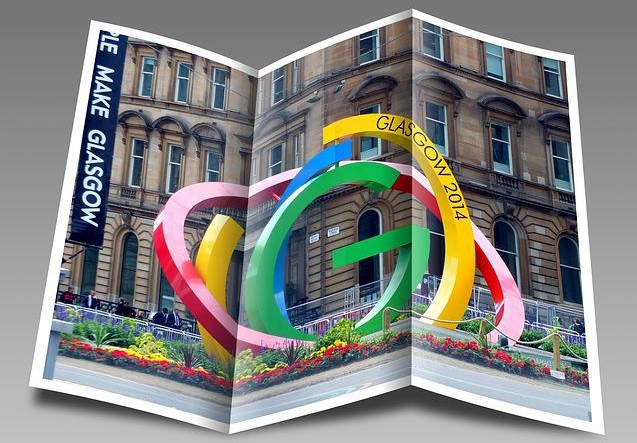
It can also act as an invitation to take action; after all, if you’ve just given your reader a lot of information that they don’t know what to do with, finish up your pamphlet by asking them to learn more or “contact us for more information about this approach” is a great way to get them interested in learning more.
In Summary
Informational pamphlets are a great way to share information about your business with customers. They provide all the necessary information in an easy-to-read format that is not overwhelming.
However, creating one can be daunting for first-time users. With these tips, however, you’ll be able to create informational pamphlets that will help you come up with something great!
Read Also:


















Comments Are Closed For This Article