Navigating The World Of Cable And Internet: A Guide To Maximizing Value With Frontier Cable And Internet
5 Mins Read
Published on: 27 November 2023
Last Updated on: 06 September 2024
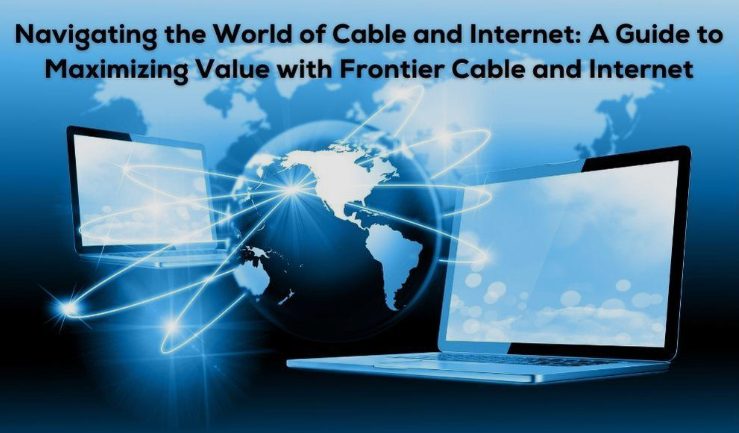
toc impalement
Setting up cable TV and internet with Frontier Communications can be confusing. There are lots of options to think about. This guide will walk you through what you need to know to secure the best deal on Frontier services for your home.
Choosing Your Cable TV Package
Frontier offers 3 main TV packages:
- Basic TV – Includes local channels like ABC, CBS, NBC, and Fox. It has about 15-20 channels. Costs $25-$35 per month. Good for people who just want the major networks.
- Extra TV – Offers about 80-90 channels, including Disney, ESPN, USA, TNT, and more. It costs $50-$60 per month and is ideal for families seeking kid-friendly channels and sports.
- Ultimate TV – Features 140+ channels, including premium movie channels like HBO and Starz. It is priced at $80-$90 per month and is perfect for movie enthusiasts who want access to all channels.
For an additional $5-$15 per month, you can include extra channel packs such as sports, movies, and international channels. Premium channels like HBO are priced at $15 each per month. It’s essential to consider how many channels you’ll actually watch before selecting a package. Avoid paying for extra channels you won’t use.
Choosing Your Internet Plan
Frontier offers 3 main internet plans:
- Basic Internet – Speeds up to 50 Mbps. Good for email, social media, and browsing. Costs $30-$40 per month.
- High-Speed Internet – Speeds up to 500 Mbps. Good for streaming, gaming, working from home. Costs $50-$70 per month.
- Gig Internet – Speeds up to 1000 Mbps. Best for big families streaming HD video. Costs $60-$80 per month.
The bigger your family, the more devices you have, and the more you stream, the faster internet you’ll need. Think about your internet usage before picking a plan.
Comparing Frontier To Other Cable And Internet Providers
When deciding on Frontier cable and internet services, it’s essential to understand what different providers offer. One option is Frontier, but there are others like Xfinity from Comcast, AT&T U-Verse, Verizon Fios, and satellite providers (Dish & DirecTV). Xfinity is similar to Frontier in packages and speeds, with some advanced TV equipment. AT&T U-Verse offers fast fiber internet but has fewer cable TV options. Verizon Fios provides an alternative to Frontier fiber internet with high speeds. Satellite options are more flexible but can be pricier. Compare availability, pricing, and deals to find the best fit for your needs. Be sure to watch for promotions and offers for new customers to maximize your value.
Read Also: The Best TV Remote Apps for Your Smart TV
Getting Your Frontier Services Installed
Once you’ve decided on Frontier, the next step is getting your services installed. Schedule the installation within 1-2 weeks of ordering. Frontier will send your equipment in advance, and the installation takes 2-4 hours. The technician will activate your cable TV and internet, connect equipment, ensure WiFi works, and answer your questions.
Make sure to get manuals for new equipment and create your Frontier online account for managing services. Test your services before the tech leaves, checking cable channels, internet speeds, WiFi, and any extras like home phone. Though it might take some time, a proper installation ensures your services work well. Don’t hesitate to ask questions during the process.
Troubleshooting Common Frontier Service Problems
Even after a successful installation, you may occasionally have problems with your Frontier cable TV or internet. Here are some troubleshooting tips:
Slow internet – If your internet speeds seem slower than normal, reboot your modem and router. Try connecting your computer directly to the modem with an ethernet cable to test speeds. If still slow, contact Frontier support.
Internet outage – First unplug and replug all equipment. Check Frontier for service outages in your area. Try repositioning your modem if the connection light is off. If the issue persists, request a service call.
No cable channels – Make sure TV is on the right input channel for the cable box. Reboot cable box and check cable connections. If channels are still missing, your account may have a billing issue. Call Frontier.
Pixelated cable channels – Low signal on certain channels can cause pixelation. Try adjusting the placement of the cable box and coaxial cables. Ensure all cable connections are tight. May require a service call.
WiFi problems – If devices drop WiFi signal, try moving the router to a central location. Log into the router to verify settings like network name, password and security. Or try a WiFi extender.
Stay calm, be detailed in noting issues, and contact Frontier customer service for ongoing problems. Techs can usually resolve common issues quickly once notified.
Bundles Can Save You Money
Ordering cable TV and internet together in a bundle can save you $10-$30 per month over ordering each service separately.
Some good bundles are:
- Basic TV + Basic Internet
- Extra TV + High-Speed Internet
- Ultimate TV + Gig Internet
Examine bundle options to determine if you can get more value for less money. However, ensure that you genuinely require all the services included in the bundle; avoid paying for extras you won’t use just to save money.
Equipment Rentals And Fees
With most Frontier plans you’ll rent a cable box for $10-$15 per month and modem for $5-$10 per month.
There are also taxes and fees that add $5-$20 per month.
Factor in these extra costs when budgeting for your Frontier services. In some cases, it’s cheaper long term to buy your own modem and cable box.
Getting The Best Deal With Frontier
Here are some tips to save money on your Frontier services:
- Ask about new customer promos and bundle deals
- Use your own modem and cable box if possible
- Set up autopay and paperless billing for discounts
- Check for discounts if you’re a student, senior, military, or veteran
- Call annually to re-evaluate your plan and ask about lower rates
The key is conducting thorough research and asking questions. Frontier’s customer service team can provide explanations for all your options.
Frequently Asked Questions
What fees and taxes will I pay?
Expect to pay about $15-30 per month in extra fees/taxes. Ask Frontier for a full breakdown.
Can I use my own equipment?
Yes, you can use your own modem and cable box to avoid rental fees. Make sure the equipment is compatible.
What happens after my promo rate expires?
Your bill will go up to the regular price. Call Frontier when your promo ends to ask about new promotions.
Can I change my services later on?
Yes, you can change your cable package, internet speed, or bundle at any time, but it may affect your current discounts.
What if I need to cancel my services?
Contact Frontier customer service to cancel. You may have to pay an early termination fee if under contract.
Key Takeaways
- Know your budget and needs before selecting cable TV and internet plans.
- Look at bundles to potentially save money
- Factor in equipment, fees, and future price hikes
- Ask about promos and keep negotiating for better rates.
By conducting upfront research, you can confidently ensure that you are getting the best value from Frontier services.
Read Also:


















Comments Are Closed For This Article