Phone Goes Straight To Voicemail? Here’s Your Solution
09 October 2023
5 Mins Read

Are you disturbed because your phone goes straight to voicemail?
Well, your phone going to voicemail is not big of a deal, not until you miss that ONE IMPORTANT call.
It could be your interviewer trying to inform you that they selected you for the job. Or it could be from your partner telling you they can’t meet you this weekend. Or it could be your friend asking if you can let them stay for the night because they are locked out.
But right when they try to call you, your phone goes straight to voicemail. Now you realize how it can affect you. Yes, it can get pretty serious sometimes. It can be disturbing for people close to you. So, if you are willing to solve this issue, keep reading.
Check Your Call Settings
First, you have to identify why your phone goes straight to voicemail. Did you check your settings? The answer might be there.
If your phone has some of the following options turned on, then calls will automatically go to voicemail-
- call rejections
- call barring
- call blocking
You can fix it by yourself. Here are small steps you need to follow –
- Go to Settings.
- Tap on the Apps option.
- Go to System Apps.
- Tap on the Call Settings.
- Click on Call Forwarding
- Disable the function.
- Click on Advanced Settings.
- Select Call Rejection.
- Turn that off.
- Check the call block option.
- Check the Call Blocking option.
- Check if the number you cannot receive calls from is on the list.
Once you have made and adjusted the changes, restart your phone to check if the changes are applied. Once you have changed the settings, you will see that the calls are not going to voicemail anymore.
Check The “DND” Settings
Sometimes, we are so annoyed by customer service calls or constant calls from someone that we turn on the DND settings.
Is it what happened to you as well? Did you turn on the do not disturb settings and forget to turn it off?
If so, your calls will get diverted to voicemail upon answering them. DND is another reason why your phone goes straight to voicemail. Your phone will not ring. Instead, it will go to voicemail.
Follow these steps to disable DND on your phone –
- Go to settings.
- Now, tap on Sound & Vibration.
- Toggle off the slider close to the DND option.
- Check if your calls go to voicemail now.
Turn Off Flight Mode
Believe me, this is one of the common problems I struggle with most of the time. My phone tends to turn on flight mode from time to time. It senses touch even when it is not intentional. Suddenly, when I take it out of my pocket, I see that the Airplane mode is turned on. If accidental touches are causing your phone to go to airplane mode, it might send the phone to voicemail.
So, if your phone goes to voicemail because of Airplane mode or Flight mode, you have to deactivate it. It is pretty simple to do. Here are the steps you need to follow –
- Pull down the slide from the top of your phone.
- Ensure that the flight mode or airplane mode is turned off.
Check Your Mobile Network
Your mobile data can also affect your phone calls. Yes, this is a common problem most of the users often face. Again, accidental touch can be the culprit here. You might have put your phone inside your pocket, and the mobile data has been turned off.
This might put your connection to distress. Maybe they are trying to reach out to you but cannot call.
Here is your solution –
- Pull down the slide from the top of your phone.
- Is the Mobile Data turned on?
- If not, turn it on.
- Also, long press on the mobile data option.
- Check if the right SIM card is selected.
- If you are roaming, see that roaming is turned on in your Advanced Settings.
So, if your phone still goes to voicemail without ringing, this can help you change that.
Turn Up The Ringing Volume
Your phone may not have gone straight to voicemail, but you missed the call. Was it because you could not hear the phone ringing? Having the ring volume set too low can make you miss a call.
Well, if that is what happened, then you have to raise the ring volume. Go to the Sound Settings on your phone and use your side volume bar to increase the ringing volume. Keep it close to 100%. This way, you will not miss one call.
Toggle Off the “Silence Unknown Caller” Setting.
Your smartphone can help you Silence Unknown Callers. If you do not want to receive calls from unknown numbers or respond to them, then you can silence those calls. This will make your phone go straight to voicemail.
Well, not all unknown calls are unnecessary. You might miss an urgent call from a client or a hiring manager. If you do not want this to bother you in the future, try changing this settings. Follow the steps below for help –
- Launch Settings.
- Go to the Phone option.
- Tap on the close to the “Silence Unknown Callers.”
- Select Off.
Update Your Phone
Sometimes, these problems can be due to some bugs in the OS. That is why you must keep your phone updated with the latest OS update launched. If you do not know how to update your phone, then follow the steps below –
- Go to the Settings option.
- Tap on the About Phone.
- Select your device name.
- Tap on Check Updates.
Final words
Phone calls diverting straight to voicemail is one of the few common problems. If you are also facing the same issue, you can try out the solutions mentioned in this article. The problems mentioned above are the significant reasons why your phone might go straight to voicemail. If you are facing one of these issues, then the current article should be able to help you.
Did this article help you out? Share your problems in the comments. What was the reason for your phone going straight to voicemail? Comment on the reason you identified in your case.
Read Also:




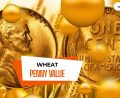













Comments Are Closed For This Article