Pro Tips for Creating The Perfect Custom Mailchimp Template!
5 Mins Read
5 comments
Published on: 28 May 2024
Last Updated on: 10 September 2024

toc impalement
It doesn’t matter in which field of business you belong to – email marketing is still one of the most popular marketing strategies. While most B2C businesses now prefer content marketing and social media marketing, B2B businesses still rely on the power of email marketing. Therefore, if you are an email marketer, learning how to create the perfect custom Mailchimp template will be a profitable skill!
Regarding email marketing, Mailchimp has been at the forefront as one of its best supporters. With a large set of email marketing tools, every email marketer must familiarize themselves with Mailchimnp’s products and services. However, nothing can beat its custom Mailchimp template collection – which many marketers have been using for a decade.
Therefore, if you want to expand your expertise as an email marketer, then you are on the right web page. Read this post till the end to learn how to create a custom Mailchimp template and win over your clients and leads!
In this post, we will provide you with a number of tips and strategies to improve your email game using Mailchimp’s email marketing tools!
Crafting Clean and Effective Email Lists
Before you start sending outstanding emails to your customers and leads using a custom Mailchimp template, you need one very important thing in your arsenal – an email list.
As you might guess, an email list is basically the list of all your customers and leads. In other words, it refers to every person you will send a mail to.
Therefore, your mailing list will consist only of the email IDs of everyone you wish to send mail. However, simply creating an email list isn’t enough – you must curate it with precision.
Therefore, you must keep it concise and devoid of any fillers. As such, only keep IDs of people or businesses that you know will respond favorably to emails. Only then will you be able to utilize custom email templates in Mailchimp effectively.
1. Regular Maintenance
To make the perfect email list, you must start abiding by a new habit – cleansing your email lists daily.
Therefore, you must first target inactive and bounced email addresses for removal. The latter refers to email addresses that are still active but have become non-responsive to your emails.
Cleaning your mailing list will allow you to focus on people who are actually interested in doing business with you.
2. Permission-Based Approach
Another great way to maintain and clean your mailing list is to go for a permission-based approach. Here, before you even add an email address to your list, you request that person or business for emailing permissions. If they accept – you know what to do!
This tactic can be popularly seen when someone subscribes to a website for their content or even blogs for their newsletters. When you do so, the websites will explicitly state that “you agree to sign up and get instant emails about updates and notifications.”
3. Segmentation
Just like how marketers use Segmentation, Targeting, and Positioning, you can do the same to optimize your mailing list.
Therefore, try segmenting your mailing list under various categories. These categories can be demographic, likes, interactivity, and almost anything else that you can think of!
But why is segmentation important here? It’s important since if you decide to target a specific market segment, you know which segment to include in your female mailing list now!
4. Optimization Tools
In addition to the tactics above, Mailchimp has its set of mailing list optimization tools. This includes various tools for email verification, which helps you to weed out inactive email addresses.
Therefore, using Mailchimp’s mailing list optimization tools will let you reduce email bounce rates and improve your conversion rates!
Designing with Drag and Drop Ease
Creating visually appealing email templates doesn’t have to be complicated, especially with Mailchimp’s user-friendly drag-and-drop editor. Think of it like building with virtual Lego blocks – you can easily drag and drop different elements to customize your email template exactly how you want it.
1. Choose a Template
Begin by choosing a template that aligns with your campaign objectives and brand identity. With a wide range of pre-designed templates available, Mailchimp simplifies the process of finding one that matches your requirements.
2. Customize with Ease
After choosing a template, customize your design by effortlessly dragging and dropping elements such as text boxes, images, and buttons. With just a few clicks, you can modify colors, fonts, and layout, granting you total control over the appearance and style of your email.
3. Mobile Optimization
Verify that your email template is mobile-friendly by previewing it in Mailchimp’s mobile editor. This enables you to assess how your design will display on smartphones and tablets, guaranteeing a smooth experience for mobile users.
4. Save Time and Effort
With Mailchimp’s drag-and-drop editor, you can craft professional-grade email templates swiftly, minimizing the time and effort required compared to coding from scratch or engaging a designer.
Testing and Enhancing Mobile Compatibility
Ensuring your emails are visually appealing on mobile devices is crucial since the majority of people now access their emails on their phones. Mailchimp simplifies the process of testing and enhancing your email templates to ensure they appear excellent, whether accessed on a computer or a phone.
1. Preview Functionality
Prior to sending your email, utilize Mailchimp’s preview feature to assess its appearance on various devices. This enables you to identify any issues and make necessary adjustments to ensure uniform quality across all platforms.
2. Mobile Editor
Mailchimp also has a mobile editor that lets you tweak your email specifically for mobile devices. You can adjust fonts, images, and layout to ensure everything fits nicely on smaller screens.
3. Test Sends
Always send test emails to yourself and open them on your phone to see how they look. This gives you a real-life view of what your subscribers will see and helps you catch any last-minute problems.
4. Responsive Design
Select email templates already optimized for mobile, or ensure the ones you create are responsive. Responsive templates automatically adapt to various screen sizes, ensuring your emails maintain a polished appearance regardless of the device your subscribers use.
Conclusion
That’s it regarding today’s guide to creating the perfect custom Mailchimp template to improve your mailing game! If you follow our tips, we are sure you will find lots of success in your email marketing efforts!
Thanks for reading this post! If you have any questions, please comment below!

















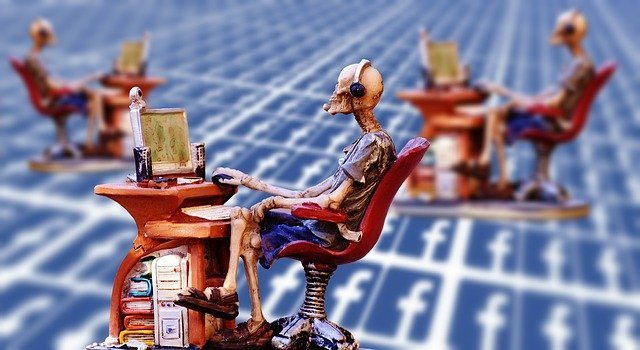
5 comments
Eliminate Skin Tags Remover June 2, 2024 at 10:55 pm
Thank you for the auspicious writeup It in fact was a amusement account it Look advanced to more added agreeable from you By the way how could we communicate
dopebox June 4, 2024 at 7:12 pm
Hello Neat post Theres an issue together with your site in internet explorer would check this IE still is the marketplace chief and a large element of other folks will leave out your magnificent writing due to this problem
elektriker June 5, 2024 at 2:35 am
This article demonstrates an impressive level of expertise. The depth and precision of your analysis are truly commendable, offering significant value to readers. Your ability to articulate complex concepts clearly showcases your strong grasp of the subject matter. I am eager to delve into more of your insightful content. Thank you for providing such a high-quality resource.
Eliminate Skin Tags Remover June 7, 2024 at 4:58 pm
Hi my family member I want to say that this post is awesome nice written and come with approximately all significant infos I would like to peer extra posts like this
Eliminate Skin Tags Remover June 7, 2024 at 8:03 pm
Hey there You have done a fantastic job I will certainly digg it and personally recommend to my friends Im confident theyll be benefited from this site