How Do push Notifications Work & Is It A Better Alternative Than In-App Notification? Find Out Here
5 Mins Read
Published on: 06 April 2023
Last Updated on: 26 September 2024
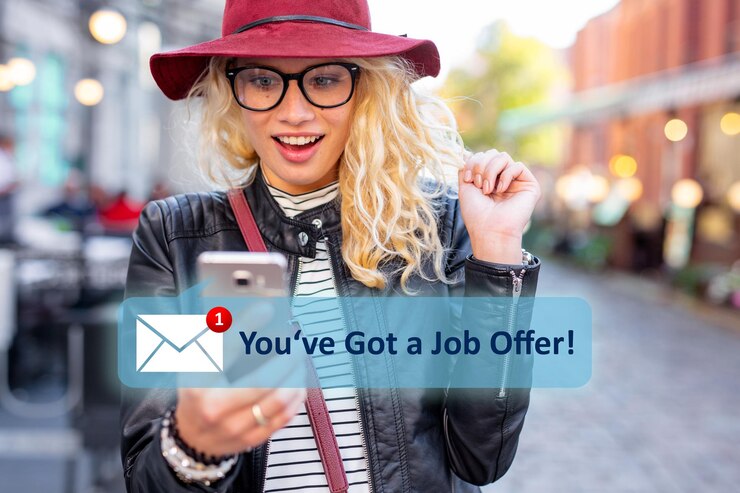
toc impalement
Push notification as a service (PaaS) is a cloud-based solution that relieves mobile app developers of the burden of maintaining the infrastructure required to deliver automated messages inside their apps.
With it, developers need to use an API to alert users; the service provider is responsible for delivering the alerts to the end users’ devices. Some of the features and customization options provided by mobile notification providers include user-behavior-based targeting, audience segmentation, individualized messages, and comprehensive analytics.
When compared to other providers, NashPush ranks highly. It uses cutting-edge technology to guarantee timely and accurate message delivery while in-depth analytics examine all of a user’s preferences.
Methods for putting push notification services to use in a commercial setting
There are several ways in which businesses may interact with their customers using automated message service platforms. Common applications for service platforms in the corporate world include the following:
- Businesses may send customers time-sensitive push alerts with customized promotional offers to get them to make a purchase or take advantage of a time-sensitive offer.
- Whether it’s a new release, a feature update, or a notice about upcoming maintenance, companies can give users automated messages with all the latest information.
- Companies may use messages from apps to communicate with their audience and motivate people to use their app or website by, for instance, delivering reminders to do a desired action or filling out a survey, or entering a contest.
- Companies may employ data analytics and machine learning algorithms to deliver push alerts to customers with suggestions for goods, information, or services based on their individual tastes and habits.
- To reach customers in real-time, businesses may use automated messages to notify them when they are near a shop or other location-based service.
- As an example, businesses may utilize messages from an app to inform customers of the progress of their support tickets or service requests or to enable access to additional resources.
Businesses may improve user engagement, retention, and happiness, as well as revenue and customer loyalty, by using mobile notification service platforms.

How to use push notifications to reach your intended audience
If you want to reach your intended audience with push notifications, you should start by learning more about that audience and the topics that interest them. When you know who you’re talking to, it’s much easier to make your messages sent by an application relevant and interesting to them.
Sort your users into groups according to their characteristics (such as age, gender, geography, and hobbies). As a result, you’ll be able to contact specific groups of people with relevant information. You may learn a lot about your users’ habits, interests, and level of interaction with your app or website by analyzing the data they generate.
Using this information, you can spot trends and patterns and craft more effective, audience-specific messaging. You can make your alerts more interesting and relevant to your audience by using personalization techniques like dynamic content, user name inclusion, and tailored messaging.
Don’t just send out alerts whenever; think about when your target audience is most likely to be online and responsive. Data analytics may be used to determine peak use hours, at which point alerts can be sent.
See what works best by sending out various alerts and messages to your target audience. Optimize your campaigns by trying out alternative messages and distribution methods with A/B testing.
Push Notification V/S In-App Notification
We have covered most of the essential things that one needs to know about push notifications as a service or PNaaS. However, when push notifications are mentioned, we have to discuss in-app notifications as well.
In-app notifications are very similar to push notifications. However, these notifications appear in the respective application. They are meant to help users navigate to particular sections and offers in the respective application.
In this section, we will look at the fundamental differences between push and in-app notifications to add clarity to the subject.
Let us dive right in and understand the fundamental differences between the two so that we know precisely how do push notifications work compared to in-app notifications.
Delivery System
The foremost difference between the two is the delivery system. For push notifications, the message is delivered outside the application. This usually manifests itself as an application notification.
Subsequently, the in-app notification is usually shown in the application. Users can only interact with these notifications when they open an application. In-app notifications usually appear as applications pop up.
Trigger System
Push notifications are usually triggered by activities that have taken outside the application. This could be something you have searched for or an external offer that the application wants you to remember and take part in.
Subsequently, in-app notifications are usually triggered by events that happen inside the application. This could be an added offer that you can avail yourself of on your cart or something else.
This changes how the notification system reacts to users.
Opt-Ins
One of the biggest differences between push and in-app notification is the opt-ins. Opt-ins are permissions that an application requires to function effectively.
Push notifications require opt-ins. In other words, a user needs to subscribe to the service to make it available. This allows users to opt in or out of the service according to their needs.
Meanwhile, in-app notifications do not require any added permission; whenever a user opts in to avail of the services, they automatically opt in for in-app notifications.
Personalisation Array
One of the most significant advantages of push notifications is personalization. Personalization allows users to curate products, adverts, and other services according to their choice. This might sound irrelevant, but personalization has proven to work in marketing and sales.
Push notification allows users to curate or personalize their notifications. A user can choose a name and other information for their personalized message.
In-app notification takes it up a notch. It can change your in-app digital patterns and create a new protocol or message. Therefore making this a more tailored experience.
That Is A Wrap!
In summation, this is how push notifications work as a service. The digital landscape is rapidly changing, which can truly change how the game of business will be played in the future.
If you liked this piece of content and want access to more, then do leave us a comment. Thank you, and have a great day ahead.
Read Also:


















Comments Are Closed For This Article