Resizing Photos For Instagram: A Complete Guide
5 Mins Read
Published on: 05 September 2023
Last Updated on: 14 November 2024

toc impalement
Instagram has become one of the most popular social media platforms, with millions of users sharing their photos and stories daily.
The success of Instagram heavily relies on visually appealing content that captivates and engages its audience.
However, many users often need help resizing their photos to meet the platform’s requirements.
This complete guide aims to comprehensively solve this problem, helping users effortlessly resize their photos for an optimal Instagram experience.
Understanding Instagram’s Image Requirements
Instagram has specific image requirements to ensure photos are displayed correctly and in the best possible quality.
When uploading a photo to Instagram, it is important to understand the platform’s guidelines for image size, aspect ratio, and resolution.
By adhering to these requirements, users can ensure that their photos appear visually stunning and captivating to their followers.
Here are the dimensions for different Instagram post types:
- Instagram Feed Posts: Instagram feed posts have dimensions of 1080 pixels by 1080 pixels, ensuring they fit perfectly within the feed and are visually appealing to followers. Resizing photos to these dimensions enhances content visibility and audience engagement.
- Stories: Instagram Stories have dimensions of 1080 pixels by 1920 pixels and a 9:16 aspect ratio, ensuring they fill up the entire screen when viewed by followers. To create an immersive experience, resize your photos or videos accordingly.
- IGTV: Instagram’s IGTV feature allows users to upload and share longer videos. Videos should have a minimum resolution of 720 pixels and a maximum file size of 650MB for shorter videos and 3.6GB for longer ones to maintain quality and engage audiences effectively.
Choosing The Right Resizing Tool

To resize Instagram images, consider the dimensions required for optimal display, whether you prefer a web-based tool or a downloadable application, and the level of customization offered by different tools.
Read reviews and seek recommendations from fellow Instagram users to find a reliable and user-friendly tool to help you effortlessly resize your images.
So, what makes up a good resizing tool for Instagram?
1. User-Friendly Interface
A user-friendly interface is essential for a good resizing tool for Instagram. It should be intuitive and easy to navigate, allowing users to quickly and efficiently resize their images without any confusion or frustration.
The tool should provide clear instructions and options, effortlessly guiding users through the resizing process.
Additionally, it should offer a visually appealing design that is pleasing to the eye and enhances the overall user experience.
2. Customizable Dimensions
Another important feature of a good resizing tool for Instagram is the ability to customize dimensions.
Users should have the option to input their desired dimensions, whether it’s for a square, portrait, or landscape image.
This flexibility allows users to maintain the integrity and composition of their photos while ensuring they fit perfectly within the Instagram platform.
The resizing tool can cater to a wide range of users with different creative needs and preferences by offering customizable dimensions. Whether someone wants to showcase a stunning landscape or a close-up portrait, the tool should be able to accommodate their vision effortlessly.
3. Batch Resizing Capability
One of the key features of the resizing tool you choose should be its batch resizing capability. This means that users can resize multiple images simultaneously, saving them valuable time and effort.
Whether someone has a collection of vacation photos or a portfolio of professional work, the batch resizing capability allows them to resize all their images with just a few clicks.
This feature is particularly useful for photographers, social media managers, and anyone needing to resize multiple images for their online presence.
With the batch resizing capability, users can streamline their workflow and ensure all their images are perfectly sized for Instagram.
4. Preserve Image Quality
When resizing images, preserving their quality and avoiding any loss of resolution or clarity is crucial.
An image resizing app must ensure that the integrity of the original image is maintained throughout the resizing process.
The platform optimizes the image size by utilizing advanced algorithms and techniques while keeping the details and sharpness intact.
This way, users can confidently resize their images without worrying about sacrificing their work’s visual appeal or professionalism.
Whether for a website, blog, or social media platform, the tool must guarantee that the quality of the images remains uncompromised.
5. Supports Various File Formats
The image resizing feature supports many file formats, making it incredibly versatile for users.
Whether you have JPEGs, PNGs, GIFs, or even RAW files, the platform can handle them seamlessly.
This eliminates the need for users to convert their images to a specific format before resizing, saving them valuable time and effort.
With this level of flexibility, your tool must ensure that users can easily resize and optimize their images, regardless of the file format they are working with.
6. Fast Processing Speed
Another key advantage of image resizing platforms or tools is fast processing speed.
It must use advanced algorithms and powerful computing capabilities to quickly resize images without compromising quality.
This means that users can efficiently process large batches of images quickly, increasing productivity and reducing waiting times.
Step-By-Step Guide To Resizing Photos
Resizing photos is a simple and essential task that allows you to adjust the dimensions of an image to suit your needs.
Whether you want to upload a photo to a website, send it via email, or print it out, resizing is necessary to ensure the image fits correctly.
This step-by-step guide will walk you through resizing photos in just a few easy steps.
- Step 1: Open the photo editing software on your computer.
- Step 2: Locate the photo you want to resize and open it in the software.
- Step 3: Look for the option to resize or scale the image.
- Step 4: Enter the desired dimensions or percentage for resizing the photo.
- Step 5: Preview the resized image to ensure it meets your requirements.
- Step 6: Save the resized photo with a new file name or overwrite the original file if desired.
- Step 7: Close the photo editing software, and your resized photo is ready to use.
Right Size For The Wise
Resizing photos for Instagram is crucial to ensure optimal image quality and engagement on the platform.
Following this guide, users can confidently resize their photos to meet Instagram’s requirements and enhance their overall visual presence.
Whether it’s adjusting dimensions, utilizing editing tools, or maintaining aspect ratios, this guide provides all the necessary steps for a seamless resizing process.
So, take the time to resize your photos before posting on Instagram, and watch as your images come to life with likes and comments from your followers.
Remember, a well-optimized photo is worth a thousand words on Instagram!
Additional Top Resources:
















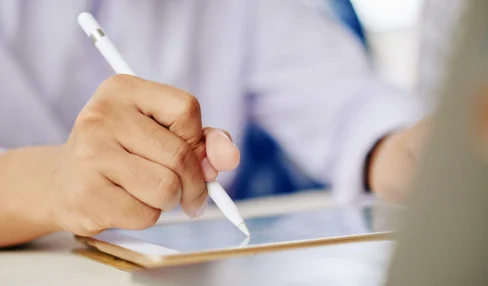

Comments Are Closed For This Article