Sage CRM – Review, Pricing, Facts | CRM Software
5 Mins Read
Published on: 29 June 2022
Last Updated on: 09 November 2024

toc impalement
Oftentimes small and medium businesses face the problems to handle their customer management process. This time, the organizations require a software application that is designed to help the SMB market.
Out of all the choices in the market, I am going to discuss Sage CRM. If you are looking for such software, then you are in the right place.
Keep reading till the end…..this article is going to cover reviews, sage crm prices, and facts about Sage CRM.
What Is Sage CRM?
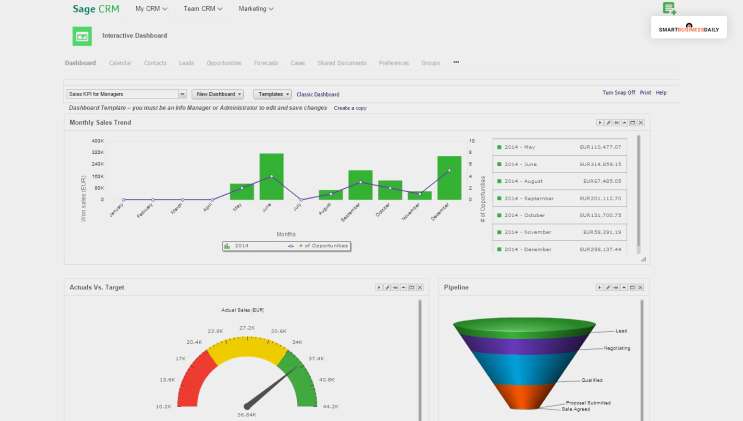
Sage CRM is a software product for CRM (customer relationship management). It is designed for small and midsize businesses to optimize their customers’ experience by offering new client relationships.
It can increase business productivity, develop revenue growth and gain reliable insight of your business.
Sage crm software can provide you the space where you can understand your customers by empowering your teams to work smarter and faster. Through this software, everyone in your company becomes more productive and they do work efficiently.
With three free editions, it’s perfect for your home-based business.
Main Features Of Sage CRM

By researching Sage CRM software, we present some significant features that you may look out for below….
1. Day To Day Updates
This software constantly releases new updates day by day. It will help you to compete with your competitors. Technology is such a thing that grows every day. It is very important that your CRM should be updated as per the new technology.
Sage CRM is such customer relationship management software that can update itself automatically and provides the best service to the customers.
2. Offers Dynamic Software Solutions
This software can create a soft workflow for your business. It offers dynamic solutions for a start-up business. This software can take responsibility for inventory management, supply chain management, invoicing, human resource management, accounts, business costs, and budgeting.
It creates an ecosystem connection between the customers and the business.
3. Manage Contracts
If you are facing a problem managing the customer’s contract, don’t worry! Sage CRM makes it easy to handle all your customer’s contracts.
It can create files of your customer’s contracts and update them on an ongoing basis. Sage 100 can allow you to pull up a contract anywhere.
4. Syncs With Google
Sage CRM can sync with Google calendar, Google contacts and Gmail. It can manage your email and scheduling.
5. You Can Customize
This software allows the managers and employees to customize calculations, forms, rules as well as views. By doing this, it can be a unique process that can fit your workflow.
In order to your business process, you can customize access to select data and also system features.
Pros And Cons Of Sage CRM

By comparison with other CRM software, I present some crucial pros and cons of CRM software sage.
| PROS | CONS |
| It is one of the benefits that you may get by using this software. If you use the cloud to host all the data with its sage 100 options. | Customer support is slow. This process is very lengthy to provide the service to the customers. |
| Its forecasting and reporting features allow you to make predictions on cash flow, pipelines, equipment, and revenues. It will help you to prepare for the feature and get the answers to the question “what if”. | Sage didn’t publicize its sage crm price, rather they asked to “request Call Back”. This is not an easy process to sell the service to the customers. This sale trick might be turned off, it’s not customer-friendly. |
| It can help you to target better customers by Sage’s lucrative business intelligence analytics. | It has limited applications, unlike any other CRM application. |
| This software is developer-friendly. For any business, it has an in-house developer. | |
| This software is developer friendly. For any business, it has an in-house developer. |
Review Of Sage CRM
Most of the users are giving 4 to 4.5 ratings to sage CRM. People like its service because it leads to escalating communication with potential customers or clients. It provides better client experiments that are excellent to carry out the business.
Let’s see some client’s reviews…
1.
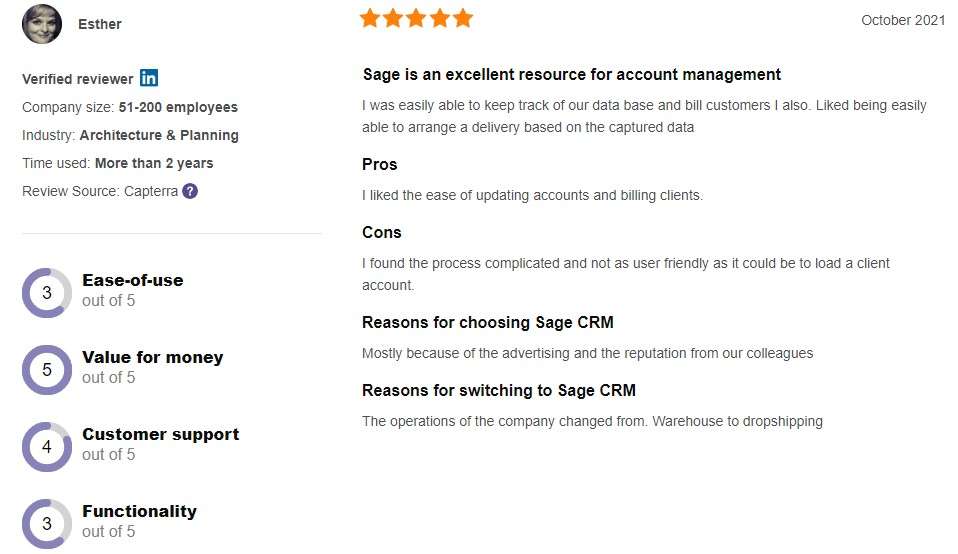
2.
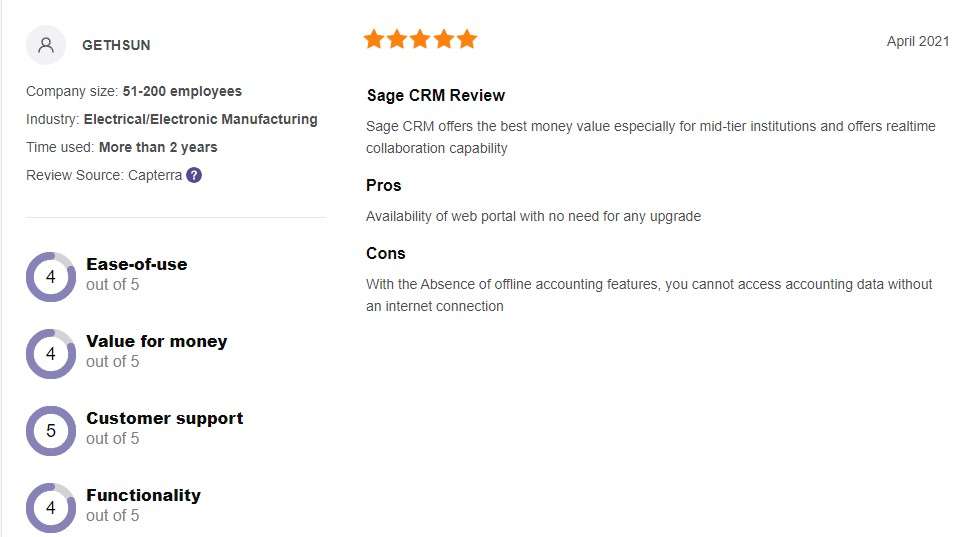
3.
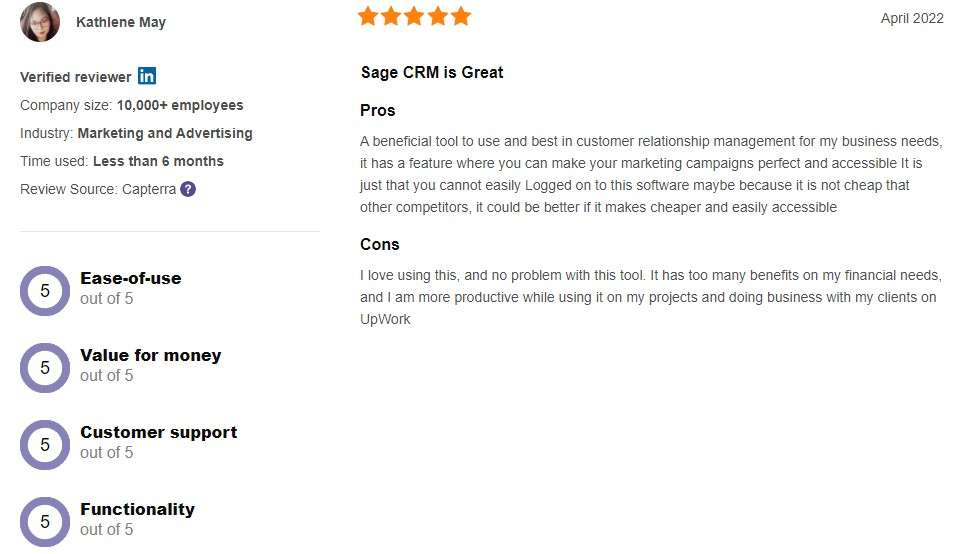
4.
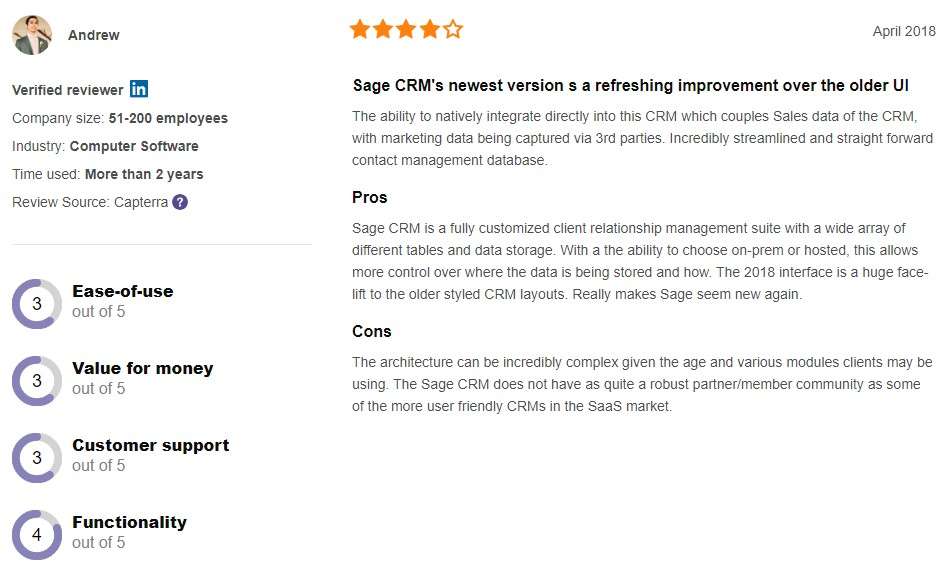
If you want to see more reviews, then click 👉
Sage CRM Pricing:
It requires $45 per user/ month.
Available: free trial
How To Use Sage CRM?
Here, I am presenting some steps that can lead you to start Sage CRM.
Step 1:
Input username, and password and click log in.
Step 2:
After that, you will see a webpage and in the top position, you can see four options such as notifications, favorite list, and history of your activities the four options are Sage CRM communication and log off.
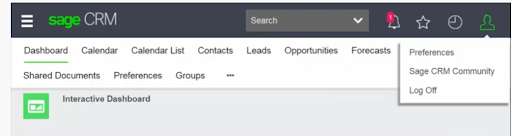
You can see different options such as a dashboard, contacts, opportunities, and calendar list where you can access your whole business process easily.
If you want to know more details of using Sage CRM, you can click on this link-
Alternatives Of Sage CRM
Sage CRM is one of the best CRM software to manage the whole business process analytically. However, if you want to use an alternative CRM solution, you can look for:
- Freshservice
- ProProfs help desk
- Bitrix24
- HelpDesk
- Workbooks
- Tracker
- Nice CXone
Frequently Asked Questions (FAQs):
It is a software product that is made for small and mid-sized businesses to manage customer relationships along with inventory systems, and supply chain management.
Yes, Sage 300 is a CRM, it provides call center automation, lead management, and more customer service functions.
3 types- collaborative, analytical, and operational.
It helps businesses keep their customer’s details up to date, manage customer accounts and track customer interactions.
Final Words
Sage CRM is one of the best software to improve business processes.
Hopefully, this piece of writing will help you.
If you want to know more, you can check out our website to get more information.
Thank you!
Read Also:


















Comments Are Closed For This Article