Top Tips to Make Windows Businesses More Efficient
4 Mins Read
Published on: 08 April 2022
Last Updated on: 11 September 2024

toc impalement
If you run a business from a Windows operating system, there are many steps that you can take to make it more efficient and to ensure that it can be as successful as possible.
If you currently use Windows 11, here are some tips to ensure your Windows businesses become more efficient.
Checkout 3 Important Tips to Make Windows Businesses More Efficient:

Windows can be an integral tool for businesses. However, this software can be further improved. This section will educate you on improving Windows Business to conduct smoother business operations.
Here we Go!
Download the Right Software

The first step you should consider is to look for software that complements your Windows operating system and ensures that you can manage every aspect of your business without any issues.
For instance, ATS software can help you recruit the best team possible to manage every aspect of your Windows business, and it can help you do this quickly without having to trawl through a vast number of different applications yourself.
Therefore, consider looking for the best ATS recruitment system to ensure you are satisfied with the talent you hire to care for your Windows businesses.
Related Resource: 5 Managing Tools That are Essential for Running a Sales Team
Use Collaboration Tools
One of the best elements of using Windows for business is that it promotes and cultivates collaboration between you and your employees – Microsoft Teams is a core part of Windows 11.
This means that you will always have a collaboration tool at your fingertips whenever you need it while using this operating system – without downloading additional software and tools.
This collaboration tool will allow you to host video calls and conferences, which can be especially important for companies whose workforce works from home and will enable employees to chat freely and frequently with each other without any issues, ensuring that everyone can remain on the same page.
Update Your OS

If you are still using old versions of Windows, you should upgrade your computers to the latest operating system, Windows 11.
Windows 11 has much better performance times than previous versions. It can allow you to load up your laptops and log on much quicker, with Windows Hello providing a secure and fast way to authenticate your identity and gain access to the files on your computer.
So rather than keeping your computers in the past, the most recent OS can help you stay up to date with the modern world and ensure you can complete tasks at the pace you want.
This latest version of Windows (which was only released in late 2021) also allows you to keep your employee’s display much simpler by ensuring that they can use snap tabs and groups and complete control over the organization of their desktop.
This means they will be able to complete tasks more quickly and become less frustrated when using this technology. This can be especially important if you have people on your team who could be more tech-savvy.
Types Of Applications That You Must Try
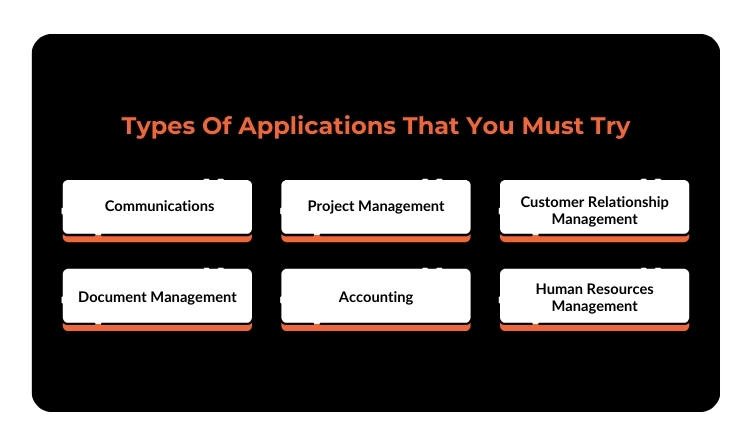
We have already explained how applications can help Windows to become better over time. However, the business landscape is saturated with software that can help ‘improve’ business operations.
Therefore, things can be confusing. As a result, we have tried focusing the list to be easy to follow. Here are some of the most common applications that can help you improve your Windows business.
Here we go!
Communications
Communication is an integral part of a business. A business can only be successful if it communicates. Therefore, you must include communications software in your inventory. This would enable you to communicate between employees and departments.
Project Management
The second application that you will need is project management software. The days of inquiring about a project are gone. In this day and age of automation, having an automated system to monitor projects is the norm. Project management software will help you keep track of project(s) and present you with the exact progress report. This generally allows businesses to stick to deadlines.
Customer Relationship Management (CRM)
A CRM or Customer Relationship Management is like a bridge between the business and the customer. It helps businesses to stay in touch with their clients or customers to enhance engagement. A CRM allows for a streamlining of the supply chain and production. Therefore, a business must have a CRM.
Document Management
A business runs on documents. Therefore, managing and assorting documents becomes an integral part of a business. However, this can be an overtly laborious job. Thus, document management softwares is perfect for this sort of work. Document management software allows companies to sift and categorize documents effectively. Therefore making things easier.
Accounting
You do not need us to tell you how important accounting is. Accounting is an integral part of businesses. Every business needs a specific accounting system that keeps tabs on the expenses and the profits. Accounting software can help companies to streamline this process and make things easier.
Human Resources Management (HRM)
HRM is similar to CRM. However, HRM comes with more specialized functions. HRM software allows businesses to build a bridge between the institution and its resources. HRM will enable businesses to keep tabs on characteristics like payroll, performance, benefits, etc., Which makes things easier for the organization.
The Final Thought
In summation, these were some of the software and ways you can improve the overall efficiency of Windows Business. If you are looking to use this OS for future entrepreneurial endeavors, then you must give these applications and tips a swing. Trust us, you will be satisfied. Keep following our page for more such content.
Read Also:



















Comments Are Closed For This Article