How to Use Facebook for Business
3 Mins Read
Published on: 20 November 2021
Last Updated on: 10 December 2024

toc impalement
As the world’s largest social media network, Facebook is a great way to reach out to new clients for your business. Billions of people interact with Facebook each day making it a suitable space for businesses to endorse services and products. However, its simplicity of accessibility presents some problems; anyone can use Facebook and, therefore, anyone does. Consequently, you have to make an effort to utilize it properly from a business stance.
Facebook Terminology
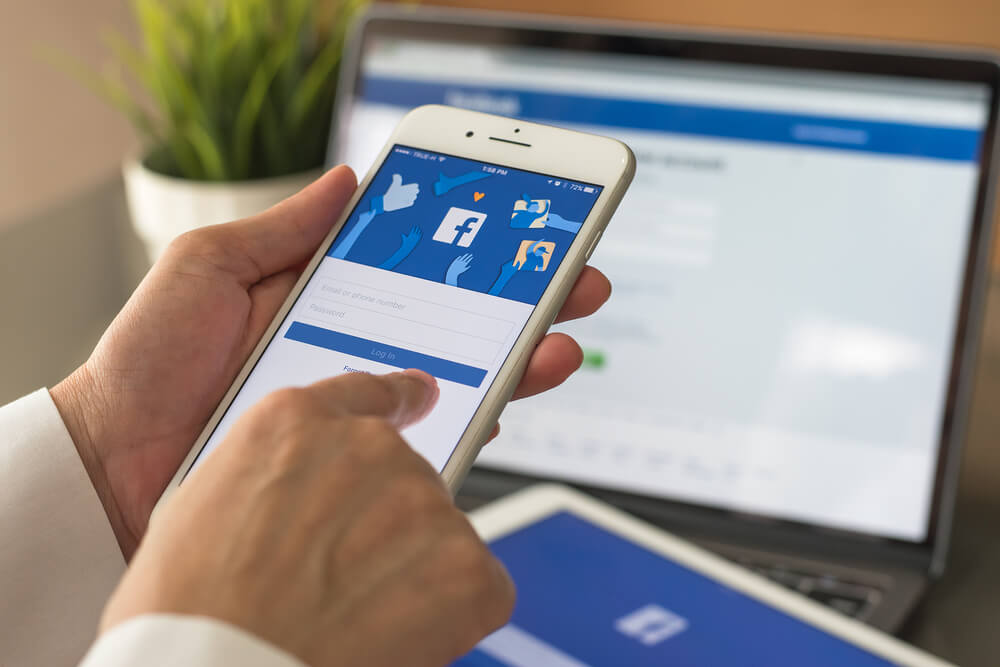
Firstly, you should familiarise yourself with all the Facebook lingo, these terms include:
Profile – A page for a person or business that presents basic info about the author.
Cover Photo – A large background image of a profile.
Timeline – A newsfeed of activity and media from other users.
Messenger – Private interactions between profiles.
Group – Community-driven pages that allow members to converse.
Follow – Content from accounts that you follow will appear on the timeline.
Admin – The manager of a page or group
Event – A page for an occasion that people can RSVP to.
Facebook Business Terminology
When it comes to the business sphere, there’s a whole load of other terminology that applies, these terms include:
Home – Displays live updates, fresh posts, and new events.
Posts – All the recent activity of the account.
Photos – All the pictures that the page and its fans have posted.
About – A breakdown of what the company does, how to reach it, a website link, and hours of operation.
Events – A promotion of upcoming activities for people to RSVP to.
Community – A section where clients can interact, post comments, and upload pictures.
Shop – An inventory section that clients can buy directly from.
Info and Ads – A display of any ads that a company is currently running.
Offers – A space for promoting goods.
Reviews – A section where clients can leave their thoughts about the business.
Services – An area explaining the services a company offers.
Make a Business Page
In order to create a business page on Facebook, you will initially need to be signed into a personal profile. From here, you can locate a ‘Create’ section and then select the ‘Page’ option. Within this option, you will be provided with the choice to either open a community figure or a business page. Once you select the business option, you’ll need to enter the business name, address, and company category.
After this, you’ll be able to add a profile picture and a cover photo, before filling in any remaining blank spaces (about, services, photos, etc.) Once you’ve done this, you can invite friends to like the page.
Add a Call-to-Action Button
Call-to-Action buttons make your page user-friendly and engage fans on a wider scale. The button will be placed under the right corner of the cover photo and the available options include Book, Contact, Learn more about the business, Shop, and download the app or play the game.
Include SEO Tactics

SEO stands for Search Engine Optimisation; implementing SEO tactics means ensuring that it appears higher up on the search engine. This can be done by identifying keywords and placing them within your page to inform your clientele what your business is about. Additionally, you should create a memorable username that will appear in the URL text; a relevant username will make the page appear higher in the results. Initially, a random username will be assigned but once you obtain 25 likes you’ll be able to change it.
Conclusion
When it comes to business, you need to ensure that you’re in keeping with the times, otherwise, your business will be left behind. We currently live in a social media-driven world, and without a presence in this sphere, your business will soon flop.
Read Also:
















Comments Are Closed For This Article