How You Can Use Google Maps Ads To Your Benefit
27 July 2022
5 Mins Read

toc impalement
Google Maps is an app with uses that have evolved as consumer behavior changes. What started as a turn-by-turn navigation tool is now a comprehensive mapping platform.
Users can now track traffic or weather conditions in real-time. They can also now search and shop for local businesses.
Google Maps is a powerful visual tool that you cannot afford to miss. But how do you use it to grow your leads and sales?
Here are six tips to get you started.
6 Amazing Ways To Get Benefited By Google Maps Ads

Overview:
- Use Location Extensions in Your Ads
- Pay Attention to Curb Appeal and Interior Design
- Use Promoted Pins
- Customize Your Google My Business (GMB) Profile
- Apply Search Engine Optimization (SEO) Techniques
- Use Ad Scheduling
1. Use Location Extensions in Your Ads
One of the powerful ad features is Location Extension. It helps you create a targeted ad by letting you include business details, such as an address, a phone number, and a website link.
In the process, you can narrow your leads immediately, increase click-through rate, and even spend less on ads.
Here are the steps to activate location extensions:
| 1. Log into your Google Ads account. 2. Click on the “Extensions” and the “Location Extensions” options. 3. Add your business information and fill out everything as much as possible. |
Don’t forget to update your information to maintain its accuracy. Digital Authority Partners also highly recommends running call-only ads with the location extension.
2. Pay Attention to Curb Appeal and Interior Design
Improving your physical store doesn’t seem to have any connection to Google Maps Ads. But making this change can help you get more foot traffic, especially with the app’s new update.
The search engine is making the platform more immersive this year with 3D layouts and simulations. All these can improve the user experience. In fact, they may feel as if they’re already in their chosen location.
That means that when users “check out” a restaurant, they can see the front and then take a virtual tour inside.
Your Google Maps Ads can only do so much. The rest of its success depends on what you do offline.
3. Use Promoted Pins
Google uses different pins to highlight a store. The red one indicates its location. The purple icon displaying the business logo is the promoted pin.
The promoted pin takes you one step ahead of competitors by displaying your ad first. For example, if somebody searches for the phrase “ice cream shop in San Diego,” yours will be on top. (Note that your actual position depends on your chosen keywords and ad bid.)
The pin also displays more information about the business. These include delivery or pickup times and exclusive offers.
4. Customize Your Google My Business (GMB) Profile
Adding basic business information, such as your location and phone number, is great. But why settle when you can do more?
You can treat your GMB profile like a landing page and customize its look and content. You can do the following:
| 1. Add photos and videos to give users a better idea of what your business looks like 2. Showcase inventory to speed up the buying process 3. Run special offers to encourage more visitors 4. Answer questions and reviews to increase engagement |
5. Apply Search Engine Optimization (SEO) Techniques
Use SEO techniques to make your GMB profile more visible on the SERPs. Here are some ideas you can apply:
| 1. Optimize your business name and add relevant keywords in the description. 2. Keep your profile active by posting fresh content, such as blogs, regularly. 3. Boost your engagement by adding visuals. 4. Incorporate the ad into your other online marketing campaigns. For example, you can include the map on a how-to guide or newsletters. |
6. Use Ad Scheduling
Listing your business on Google is free. Running an ad is not.
You can run a more cost-effective Google Maps Ads campaign with ad scheduling. This feature helps you control when your ad appears based on location and time zone.
In the process, you can avoid paying for ad clicks outside business hours. You can also streamline your leads, increasing your conversions.
Set up an ad schedule by logging into your Google Ads account and clicking on the “Campaigns” tab. Select the campaign you want to edit and click on the “Settings” option. Find the “Ad schedule” section and make changes to your preference.
Why Use Google Maps Ads for Advertising?
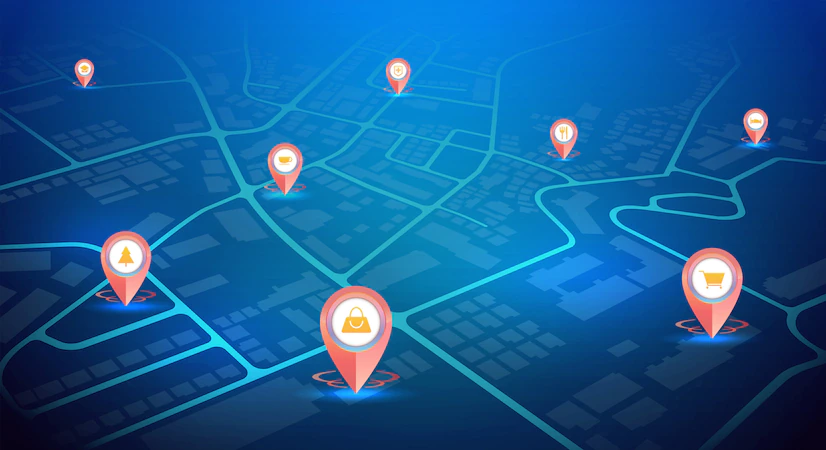
Google Maps gives you many reasons to include it in your online marketing strategy. It is mostly free, easy to use, and multifunctional. As part of the Google network, it has a large user base and integrates well with other Google products.
But one factor makes Google Maps Advertising even more essential: micro-moments.
Micro-moments are intent-rich moments born out of people’s need to know something immediately.
These moments are short, but they have been happening more often in recent years. Google data revealed that almost 70% of travelers looked for ideas in their spare time. About 50% of them booked based on their searches.
Around 90% searched for information while doing something. Another 82% consulted their smartphones for products while inside a store.
The popularity of micro-moments has also increased near-me searches and related key terms. The same Google data says that mobile queries for “where to buy” + “near me” had grown by 200% from 2017 to 2019.
How Google Maps Advertising Fits into Micro-Moments Marketing

Google Maps is effective in near-me searches, and you will notice it as soon as you use the term in the query. Google now displays business ads first in the search engine results pages (SERPs).
The visual app also fits into all four micro-moments:
| 1. In the “I want to know” moment, Google Maps provides business information, like store hours. 2. Google Maps is also useful in the “I want to go” moment by making finding directions and getting an estimated travel time easier. 3. In the “I want to do” moment, it is a one-stop destination for discovering things to do and planning activities. 4. People who want to buy can use Google Maps to locate stores that sell specific products and compare prices. |
Final Words
Google Maps is an amazing platform to advertise your business, especially with the growing popularity of micro-moments and “near me searches.”
Make the most out of it by running ads to go with organic searches. The tips above can already give you an incredible head start.
Feeling overwhelmed and confused? Second-guessing can lead to expensive advertising mistakes. Reach out to an experienced Google Ads agency for guidance and support.
Additionals:


















Comments Are Closed For This Article