Your Website Is Not Accessible! Web Design Tips For Visual, Auditory, Motor, And Cognitive Disabilities
5 Mins Read
Published on: 31 August 2023
Last Updated on: 14 October 2024
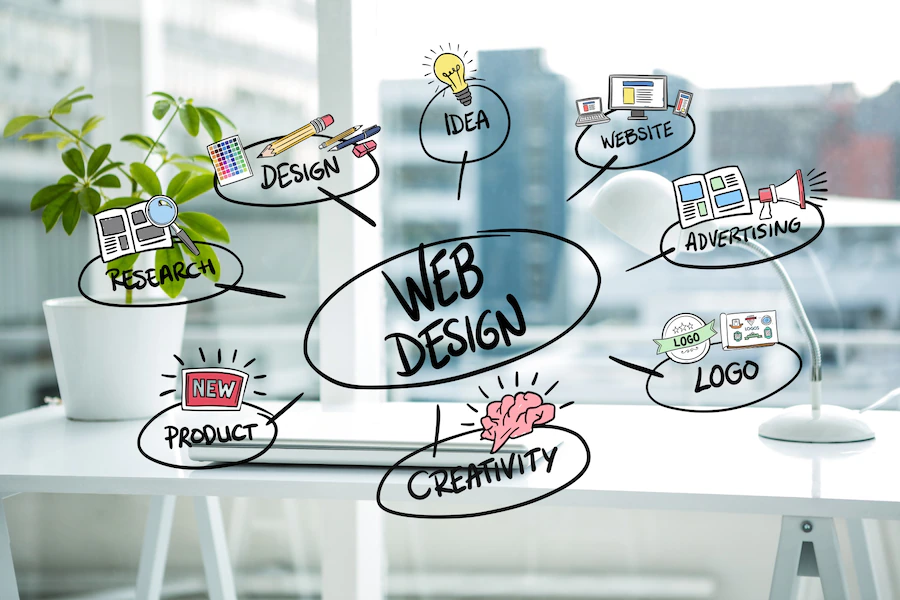
toc impalement
You’ve created your website, representing your brand perfectly and showing what you’re all about. While you might assume that the job is done, many overlook website accessibility. You don’t want to limit your audience, and the only way to ensure this doesn’t happen is to focus on altering your page to be more accessible for all users.
So what do you do when you realize your website isn’t accessible, and how can you optimize your website for accessibility? Let’s explore the best practices to create an enjoyable, accessible online experience for your audience to keep them returning for more.
1. Focus On Accessibility For Colorblindness
Colorblindness accessibility is crucial to ensure a pleasant and seamless experience when users interact with your website. People with colorblindness encounter endless issues online, including the following:
- Accurately interpreting charts, graphs, maps, and infographics.
- Identifying error signals–Because errors on online forms are indicated in red, colorblind individuals often struggle to determine what they’re missing on their forms. Red-green color blindness is the most common form of color blindness, so users with this condition might seriously struggle on your page if you alert them with red errors.
- Reading text if the text and background have a low color contrast, especially in hyperlinks
- Identifying web elements that are only identifiable through colors, like buttons and status icons
To make your website usable for colorblind individuals, ensure that you use sufficient color contrast. Avoid conveying meaning through color alone. Instead, incorporate labels, shapes, patterns, and other details to clarify your message.
In your quest for colorblindness accessibility, remember that accessibility is for everyone. Avoid adding a toggle option for a colorblind-friendly version of your website–you should make your website inclusive always, not only for a specific version.
2. Add Alt Text To Your Images

The pictures you include on your website tell a story crucial to your overall message, but without some adjustments, these images aren’t accessible to all your viewers. Blind users and people with visual impairments often rely on screen readers and assistive technologies to read and describe the elements on a web page.
To ensure that users get the (literal) complete picture from your content, you must include alt text that describes your images clearly and in-depth for disabled users. Doing this guarantees a pleasant experience, no matter what barriers one might encounter with online content.
3. Add Text To Video Content
Deaf and hard-of-hearing users won’t be able to interact with your video content if you don’t put in the effort to include captions in everything you publish. Before you publish a video, add and sync captions so deaf and hard-of-hearing people can have the same enjoyable experience with your content as anyone else.
4. Structure Your Content With Headings
Large blocks of text and lengthy paragraphs can be complex for any user, especially those with cognitive disabilities. By structuring your content and breaking it down into smaller sections with appropriate H1, H2, H3, and H4 headings, you make your site easier to navigate and your content easier to read.
Straightforward headings ensure that users understand your message while properly allocating information into different sections, improving the article’s flow and making your content easier to comprehend.
5. Use A Descriptive URL
Accessibility must extend to every aspect of your website, down to small details like your URL. A descriptive URL should allow users to understand the content found by following the link, not only making it easier for people with cognitive impairments to understand but also allowing assistive technologies to help users effectively navigate your content instance, by including a descriptive URL, devices like screen readers can serve their purpose.
6. Make All Elements Accessible To Use With A Keyboard
People with motor impairments often struggle to use devices like a computer mouse to navigate pages. Because interacting with keyboards doesn’t require the same level of fine movements, people with motor disabilities can use assistive devices to interact with the keyboard easily–but this won’t be enough if you require a mouse or keypad to be used at all times.
Keyboard accessibility and navigation aren’t only for people with motor impairments but also for anyone with a visual impairment who relies on braille keyboards to navigate a website. Incorporating practical keyboard navigation elements ensures a better user experience for anyone with accessibility requirements.
7. Avoiding Flashing Content
While it might seem like the perfect way to get someone’s attention, having items on your screen that flash repeatedly can trigger seizures in people who are photosensitive or have epilepsy – impacting website accessibility. No content, like GIFs, animated text, or banners, should flash over three times a second.
8. Get Rid Of Small Font Sizes
Individuals with visual impairments will struggle to read small fonts, causing a frustrating user experience and limiting website accessibility. Ensure that you always use appropriate font sizes for your content and use headings to get points across effectively in an easily readable format. If you want to take it a step further, you can implement widgets that will allow the user to adjust the font according to their preference. Before you make your choice, do your research, for example, you should read through this review for the Userway widget.
9. Avoid Video Autoplay
If you have videos on your website, you should avoid automating them to play whenever a user scrolls past. Not only will people with auditory impairments miss the content because they don’t have the option to play it on their own–users who use screen readers will struggle to get past these videos, as they interrupt the natural flow of reading your page.
10. Avoid Placeholder Text
When creating an online form, you might use placeholder text to describe different elements and ensure that users fill out sections appropriately. While well-intended, placeholder text is usually gray, making it challenging for some users to read because of the low contrast.
Additionally, screen readers skip this text, meaning users might overlook the content entirely. Choose labels and other text formats to get your point across without making your content inaccessible.
Website Accessibility Is Crucial
Website accessibility makes it so that all users have the same positive experience interacting with your content. Ensuring that everything you post meets the needs of people with visual, auditory, motor, and cognitive impairments guarantees a perfect online experience and seamless navigation throughout your website, increasing your chance of repeat visitors and taking your website to the next level.
Read Also:















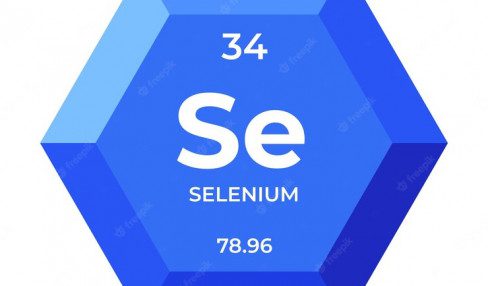


Comments Are Closed For This Article