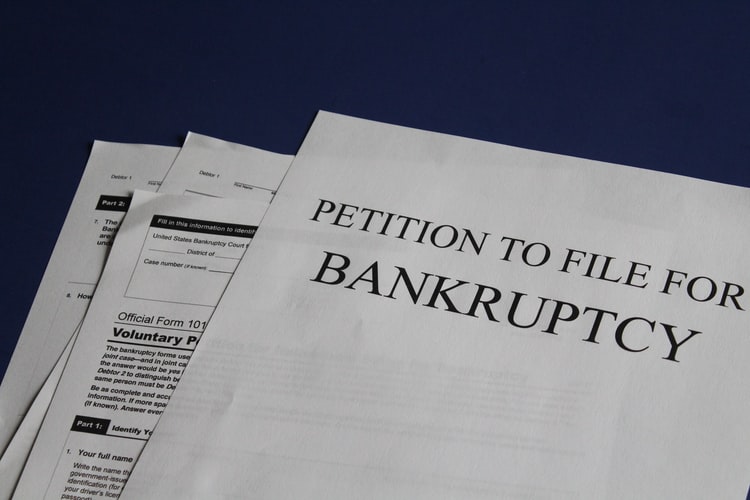Implementing Legal Tech Without the Headaches: Best Practices for Law Firms
12 April 2025
6 Mins Read

toc impalement
New technology can make legal professionals’ lives so much simpler—when it is done properly.
But it seems all too common that law firms to implement legal tech tools without discovering that no one is using them.
The systems create additional complexity rather than streamlining processes. It is not merely your selected tool but the way that you implement it across your firm.
The Nine IT Headaches All Lawyers Face Today
Effective implementation of legal tech demands planning, communication, and a clear vision of your firm’s day-to-day activities.
The following are some best practices to assist your firm in a seamless transition and to reap maximum benefit from your investment.
Start With a Clear Purpose
Before looking at options or signing up for demos, define why your firm is making an investment in legal tech to begin with.
Is it to enhance document management? Streamline case collaboration? Auto-tracker time or bill? Or is it enhancing client communication?
The moment you understand what pain points you’re addressing, it’s simple to select the right solution and track its success afterwards. Without purpose, you might find yourself entangled in features you don’t necessarily require.
Involve Key Stakeholders Early
Don’t wait until you’ve bought it to introduce your team. The individuals who will be utilizing the platform—paralegals, associates, and administrative staff—need to be included in the conversation right from the start.
Their feedback will assist you in selecting a tool that serves actual workflows, rather than theoretical ones. Additionally, getting staff involved up-front makes adoption simpler.
It’s also a good idea to assign a few “internal champions”—team members who are particularly tech-savvy or enthusiastic. These champions will be able to test new tools, train other team members, and provide feedback throughout the rollout process.
Choose Tools That Align with Your Workflow

Legal tech is not a one-size-fits-all solution. A small family practice and a big litigation group have very different requirements. Seek out tools that align with your current processes or can be adapted to your firm’s workflow.
For instance, if you’re considering a matter management tool, see if it supports flexible workflows, deadline tracking, and document storage in one location.
The aim Is to centralize your work without building a daunting learning curve or expecting your staff to alter everything they do overnight.
Gradual Rollout Planning
Trying to roll out a new system to your entire firm at once is a recipe for chaos. Phased rollout enables you to test the waters, iron out any wrinkles, and make adjustments to your training or support.
Begin with one team, department, or type of case. After you’ve observed what works (and what doesn’t), you’ll be in a better position to roll it out firm wide.
Offer Hands-On Training, Not Theoretical
Even the most intuitive platform can be daunting if individuals don’t know how to apply it within the context of their work.
In addition to one-off demos, provide hands-on training sessions that are specific to your firm’s particular use cases.
Emphasize shared everyday activities: how to open a case, share a file, log time, or assign a deadline.
Leave training materials readily available—such as little books or brief video tutorials—and make sure to have new hire refresher classes or continuous enhancements.
Integrate With Current Tools Where Applicable
Many law firms already have tools such as email, cloud storage, or accounting software in place. If your legal technology doesn’t play well with these tools, you might be creating more work rather than less.
Find tools that play nicely with your existing systems or can help bring them together. Integrating your email, calendar, billing, and case management into a single interface minimizes the amount of switching back and forth between tabs and re-entering information.
Monitor Usage and Gather Feedback
Once implemented, don’t think everything is going great. Check in with your team from time to time to find out what’s working and what’s not.
Is the tool timesaving? Are some features not being used? Are there any persistent problems?
Some of these platforms provide usage data that indicates the frequency with which features are being utilized or which teams are accessing the system. Utilize this data, combined with team feedback, to enhance your processes and enhance adoption.
Prioritize Security from Day One
Legal tech handles sensitive data, so security has to be a prime concern. Make sure whatever software you install meets applicable data protection regulations and includes features such as user permissions, encryption, and secure backups.
Also, educate your staff in best practices, including setting robust passwords, logging out when not actively using an application, and knowing which files should or shouldn’t be shared by email or cloud links.
Be Flexible and Keep Improving
Legal technology is not static. New features are rolled out, client expectations change, and internal workflows change.
Be receptive to changing how your team operates the tool over time. Make experimentation and room for feedback a priority.
Even if your initial deployment is less than ideal, your willingness to experiment, learn, and adapt will lead to long-term success.
Types of Tech Built for the Legal Industry
When it comes to legal technologies, it encompasses a range of tools that are utilized to enhance efficiency and enhance the effectiveness of the legal services.
Document Management System
It assists you to store, organize, and at the same time retrieve legal documents in order to make it easy to handle large stacks of documents. This is carried out in order to be in line with legal standards.
Case Management Software
The software assists us in case management, client information organization and simultaneously tracking deadlines for the law firms. The software assists in enhancing the overall efficiency and the client services.
Contract Management Software
You can automate tracking, creating and even managing contracts to deal with legal compliance and minimize manual errors with this management software.
Legal Research Tools
This gives much faster access to legal databases, statues, case law and other legal information. It in turn is making the research faster, and much more exhaustive.
Time Tracking and Billing Software
The software assists you in monitoring the billable hours and then streamlining the invoicing process with more accurate billing and financial control.
Client Relationship Management (CRM) Systems
Such management systems assist you in following communications, handling client interactions, and also enhance the client service in a systematic manner with client information.
Litigation Support Software
This software is said to assist in prep with the trial that encompasses case timelines, handling exhibits and witness information.
Legal Analytics Tools
To analyze the legal data and to find trends this tool is very useful. It also gives insights, predicts case outcomes to inform the legal strategy.
Final Thoughts!
Introducing new legal technology to a law firm is more than selecting the correct software. It’s about matching the tool to your team’s needs, providing real support at rollout, and creating habits that make it part of regular work.
Whether you’re implementing a contract automation platform, a client portal, or a matter management system, careful implementation is the secret to translating a technology investment into tangible, sustainable value.
Beginning with intent, deploying incrementally, and maintaining engagement with your team will enable you to solidify the tools to work smarter—not merely faster.